21
8
I've moved from an OSX to PC workflow, and I've duplicated just about everything except when I need to use a menu item that I can't find.
On OSX, I'd often use the CMD+SHIFT+/ command which brings up the application help menu - from there you can type a command and the program will reveal the correct menu item.
Example in OSX Photoshop: CMD+SHIFT+/ , type in Crop, push down, enter.
Works for any obscure menu item.
Example in W7 Photoshop: fish through menus till I see what I want.
It's an amazing productivity tool. When I tried Rhino, I started wondering why all applications didn't let you type in a command with auto complete. I found out with OSX you basically can. Now I can't live without it!
Is there any similar functionality or app for Windows 7?
Here's an example of looking up an obscure nested command.
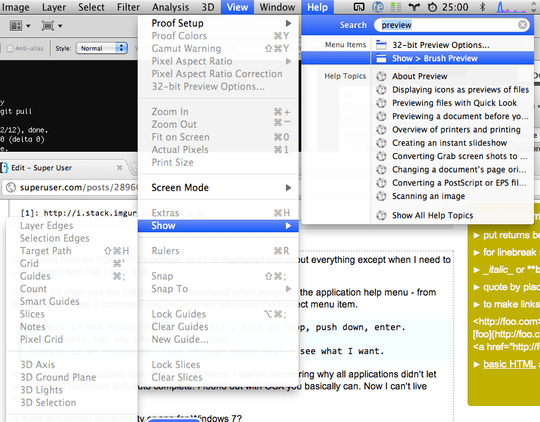
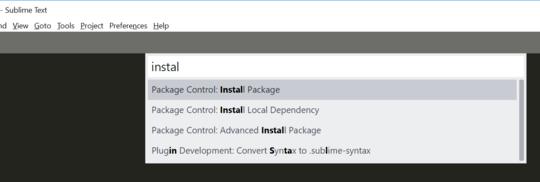
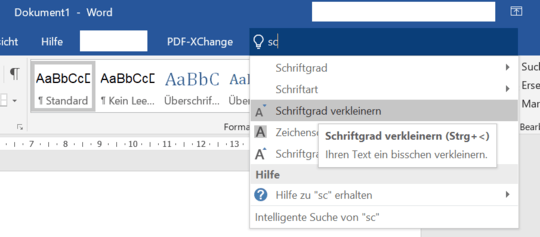
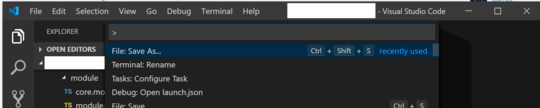
@DanielBeck Both the old win32 menus https://docs.microsoft.com/en-us/windows/desktop/menurc/menu-functions and the modern ribbons https://docs.microsoft.com/en-us/windows/desktop/windowsribbon/windowsribbon-introduction have a standard api by microsoft. Microsoft could easily implement a search feature that works on all of these. However, many third party apps choose to do their own menus...
– masterxilo – 2019-07-03T09:32:18.8072Nice idea, although I fear that on Windows it is still to be invented. – harrymc – 2011-06-01T14:12:22.890
1Would be really great for all those submenu-laden apps ... *cough* Adobe *cough* – oleschri – 2011-06-04T21:08:52.263
3The reason it can exist on OS X is that the menu is standardized. All applications have one, and they go through one API. For Windows apps, it's very different, depending on how the application was developed. The devs are pretty much on their own there. Still, I'd love to be wrong, it's a useful feature. – Daniel Beck – 2011-06-05T20:19:51.083
2
related: http://superuser.com/questions/505154/ apparently this feature is called
– n611x007 – 2013-02-19T15:51:42.767HUDin Ubuntu@naxa, thanks. Hopefully this is a trend that gets picked up by Windows developers somehow. – Yuji Tomita – 2013-02-19T18:06:50.983