7
3
So I am running on Windows 7 (64-bit) Home Premium with 12 GB RAM (Intel Core i7 920).
I have restricted the Page File to 400MB since it was eating up a lot of space om my SSD (that is 80GB).
After that I sometimes get the "low memory"-warning, like this, except for the behold-comment:
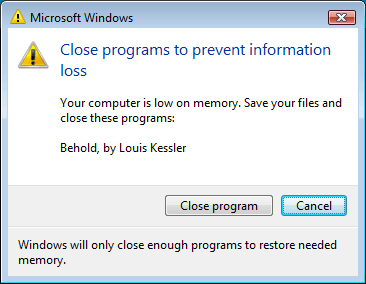
When I get those warning I have usually a lot of RAM available; when I check Resource Manager I have over 2GB "Free" and over 2GB "Available" - usually more than that.
The diskspace on all my drives have over 10GB free.
So the question is - why does Windows complain? It actually restarted by computer (hard boot) when it happened, and as I said - lots or RAM available.
I recon this is a windows issue. Windows Vista and 7 actually cache a lot of the RAM memory. Can you ignore the warning and continue with your normal work or it forces you to close the program? – xciter – 2011-05-27T09:04:32.783
If I am at the computer I can usuallyt press cancel, but that shouldnt be necessary in the first place. Also, it did happen once (when I was not at the computer) that the computer did a hard reboot... – Ted – 2011-05-28T18:38:35.660