163
70
C:\> cd \\somewhere
'\\somewhere'
CMD does not support UNC paths as current directories.
What I usually do to get around this is to map that directory to a network drive and then I could easily access it from the command prompt.
But is there an easier way on how to get around this?
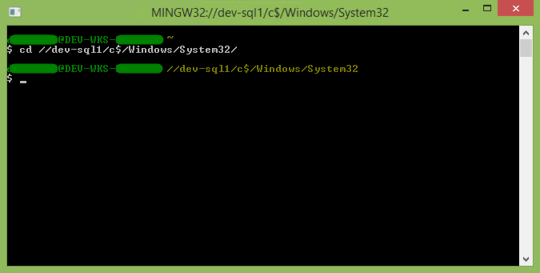
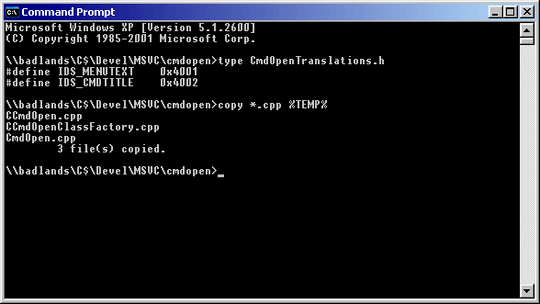
Use powershell and it works – Kolob Canyon – 2017-01-03T18:38:37.487
Related: How do you handle “CMD does not support UNC paths as current directories”? from Server Fault
– Cristian Ciupitu – 2018-02-14T21:47:26.367@wullxz That deserves to be an answer. Look at the answers below; "ContextConsole Shell Extension" and "Git Bash" get several upvotes. I think PowerShell is better than third-party solutions. – Franklin Yu – 2018-09-10T20:59:50.150
@FranklinYu added the answer – wullxz – 2018-09-14T14:33:24.150
12which windows do you use? If it's Windows 7, you've powershell preinstalled on your system. Powershell supports unc-paths and cmd-commands (with few exceptions). – wullxz – 2011-05-13T11:27:50.300
You can always browse to the unc path through run. – Supercereal – 2011-05-13T11:45:06.700
1@wullxz: cheers, I didn't know you could browse UNC paths with PowerShell.
@kyle: That's actually a valid answer according to my question :) But I want to access it from a command line environment. Will modify my question to make this more clear. – Andreas Grech – 2011-05-13T12:09:50.140
If your problem is that you need to work just from the command line, you can map the network drive with the 'net' command: net use x: \computer name\share name – Al Crowley – 2011-05-13T12:11:04.070
1@Aleister Crowley: Yes I know, but I'm asking if there's an easier way that doesn't involve mapping a network drive. – Andreas Grech – 2011-05-13T12:12:05.427
@Andreas Grech: I thought that was likely the case, that's why I put it as a comment rather than an answer. – Al Crowley – 2011-05-13T12:13:27.363