2
I usually mute my laptop (Acer Aspire 4937G, c.f. reviews) using the windows "volume control" as such:
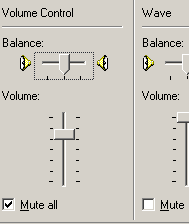
However, at times the laptop will unmute itself automatically. I'm suspecting it may be due to an overly sensitive hard-ware sensor.
Why does the laptop unmute windows by itself?
Is there a Windows setting or registry hack that we can use to instruct the OS to stay mute?
@MichaelK, Updated in the question. – Pacerier – 2014-07-22T11:19:06.433
2Which notebook model do you use? – Michael K – 2011-05-19T07:19:02.743