43
21
I've got a new Dell XPS 15 (L502x) with an NVIDIA GeForce 540M, Intel Core i7Q 2.2 Ghz, and Crucial RealSSD hard drive. As with most laptops with NVIDIA cards these days, it's got the "Optimus" feature, which switches between the integrated Intel HD graphics and the much more powerful NVIDIA card seamlessly, with the goal of providing better battery life.
I assumed when I bought this laptop that there would be certain common sense options, such as the ability to use only the NVIDIA card when on A/C power, and/or the ability to force usage of one card or the other. It appears that either I was wrong, or I just can't figure out how to do it.
I want to know how to configure Optimus in such a way that the NVIDIA card is always used for all tasks, including the Windows desktop/Aero. I'm not satisfied with the performance of the Intel card, so I'd like to bypass it completely. I'm aware that due to the hardware configuration of these cards, the Intel hardware cannot simply be disabled, but I'd like the NVIDIA card to be doing all the work. I've dug through both the NVIDIA Control Panel and the Intel settings program, without finding any clues how to do this. I've done a lot of googling on the subject, but found little of use.
Things I have tried so far:
Checked in the BIOS for an option to use one video card or the other exclusively; no such option exists.
Updated the BIOS, with no effect.
Set Nvidia Control Panel to use the Nvidia GPU as the default device.
Tried forcing dwm.exe to run on the NVIDIA GPU via the NVIDIA control panel, with the goal of getting Aero to render on the NVIDIA GPU. There appears to be a special exception for this program, as the drop-down box for GPU selection is grayed out and set to "Integrated Graphics":
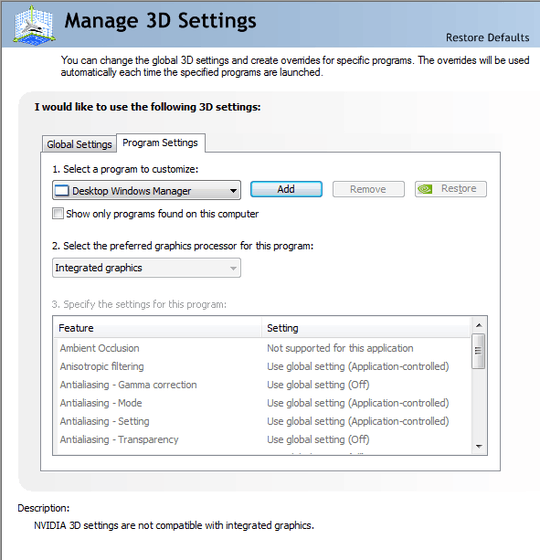
Tried forcing older, pre-Optimus drivers on the card; no success.
Any suggestions are very welcome, but please don't answer that I shouldn't be looking to disable Optimus!
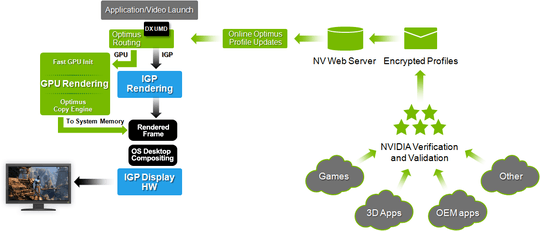
3I'll answer the oposite YOU WANT TO DISABLE OPTIMUS (it sucks) doing it is however impossible as far as I know and I have been going at it with my alienware m11x for over a year now. With updated drivers you can go into advanced mode and set the preferred card to be the 540M however it is still only going to engage when a DirectX capable application is launched. – Supercereal – 2011-05-12T20:10:03.633
Optimus does have the pleasant side effect of enabling some machines to drive more simultaneous video outputs than would otherwise be possible. – Shinrai – 2011-05-12T20:11:53.110
2Pleasant though that may be, it hardly makes up for the Intel chip being incapable of handling basic desktop tasks. I'd give it up if it meant aero would run smoothly – Fopedush – 2011-05-12T22:23:12.213
I've played with several machines with Optimus from several vendors and I've never experienced the Intel chip being incapable of handling Aero, in fact I was fairly surprised at the smoothness. These machines were all high end workstation machines running solid state drives, for what it's for, but I'd think something like an XPS 15 should be fine. Is it possible there's another factor at work? – Shinrai – 2011-05-13T14:21:08.330
1
No, everything is working as designed. But try running something like Switcher (http://insentient.net/). The intel card manages to pump out a frame every few seconds. Flip3d's framerate begins to dip into the unacceptable range (<60) with any more than 3-4 windows open. Even basic aero tasks, on the other hand, with stutter and fail if they try to run while the CPU is in high demand (e.g. launching visual studio 10 - the window never animates properly as it comes up)
– Fopedush – 2011-05-13T14:26:28.477I feel like you are trying to cure the symptoms, not the disease. Instead of asking, "how do I turn off optimus", perhaps you should be asking, "why don't my integrated graphics suffice for running Aero when they work just fine for 99.9% of other people who use Aero?". – nhinkle – 2011-05-16T17:19:00.530
1Quite simply, I demand/expect more from Aero than 99.9% of people. I'm confident that there is absolutely nothing wrong with the integrated graphics on this machine, other than inadequate design. – Fopedush – 2011-05-16T17:46:40.960
@Fopedush - Then maybe your machine just can't keep up with your demands and you need a faster one? (I'm not trying to be sarcastic, but if you follow the logical path it's the obvious conclusion. Although probably not the practical one.) – Shinrai – 2011-05-17T14:36:52.387
2@Shinrai - I maxed out the specs on this machine as it is. Take a look, I wasn't exactly skimping. 2.3Ghz Core i7 is the fastest mobile CPU dell even offers, and I doubt that extra 100 mhz would make any difference in (integrated) graphics rendering. I bought a machine with an Nvidia Geforce 540M because I knew I wanted fast rendering for desktop compositing. Every sandy bridge machine on the market seems likely to have exactly this same problem - which is why I might as well try to solve it on this laptop. – Fopedush – 2011-05-17T15:34:24.130
@Fopedush - Like I said, I wasn't being practical. I am pessimistic that anybody has a workaround (as I said, I've spent quite some time myself looking into this due to some business concerns of ours). The solution is to live with it, or buy a desktop (or a non-Optimus laptop, which there is a dearth of right now because most people want battery life, not performance. I agree with you that I'd rather have performance but we're a minority :/) – Shinrai – 2011-05-17T17:00:22.963
@Fopedush - But let me clarify that I am totally on board with your needs and complaints, and would absolutely love for somebody to deliver on this. I probably would have bountied this if you hadn't, actually. – Shinrai – 2011-05-17T17:03:13.460
@Fopedush: Which Nvidia driver are you using, and have you verified that it is the latest version? (you can use the Graphics Drivers button)
– harrymc – 2011-05-18T10:33:02.540@harrymc - I'm using the latest driver (270.61). This card has only been supported since 270.51, which I have also tried, and found no appreciable difference. – Fopedush – 2011-05-18T15:17:34.917
1I am all over this problem too. This problem is MASSIVE, especially considering I have my XPS 15 connected to a screen with 2560 x 1440. Desktop rendering is so slow it's like I'm trying to run Windows XP on a Pentium III all over again. Horrible. – Joshua – 2011-06-15T13:37:10.187
Have you tried disabling the Intel HD graphics device in the Device Manager? – rob – 2012-06-26T23:47:11.667
@rob: yes, doing so causes you to lose all video. – Fopedush – 2012-07-10T15:47:54.953
@Fopedush well that's no fun! – rob – 2012-07-10T15:53:56.727