2
In the Thunderbird 3 SMTP configuration dialog, there's a security section:
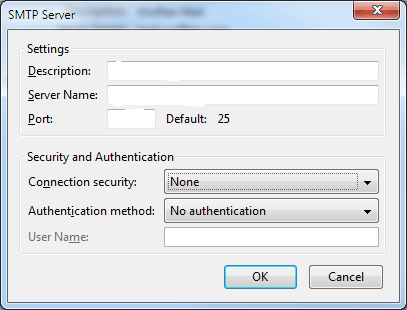
If I want to send email without naughty hackers intercepting it, what should I choose? The "Connection security" options are "None", "STARTTLS" and "SSL/TLS" - which is best?
Do I need an authentication method, or is that just for the mail server to know who I am? (if so I don't care about this, since I can already send email without problems.)
1
This answer is wrong. Both methods are equally secure: neither delivers the message if TLS is not available on the server. The difference is only about when TLS is negotiated. See http://forums.mozillazine.org/viewtopic.php?f=39&t=2730845#p12979925
– ARX – 2019-02-21T21:52:32.453Does the security here apply to everything, including actually sending the email? So as long as I have it set to SSL/TLS, I can be sure that my email is being sent securely? – Colen – 2011-05-04T20:01:47.187
This is for the link between your machine and the server. After that, who knows. But look in to PGP as mentioned in smintz's answer. @col – random – 2011-05-04T20:18:20.627