If you're so annoyed by the Windows 7 Taskbar, why not getting rid of it altogether? :)
Aviassin Taskbar Eliminator is a great
utility which will simply and
efficiently remove the taskbar from
Windows XP or Vista.
With just the click of a button or a
hotkey, the taskbar is disabled from
any side of the screen, providing the
freedom to use any dock application,
increase computer security, or allow
all sorts of Windows customizations.
The taskbar can be toggled on and off
in real-time, providing the
flexibility to quickly view the
taskbar to perform an action.
The application interface is simple
and easy to understand, allowing it to
be used by even the most novice of
users. Simply press and hold
Control+Alt+T to bring up the
Preferences window, from which all
options can be adjusted. Press and
hold Alt + T to immediately show or
hide the taskbar directly.
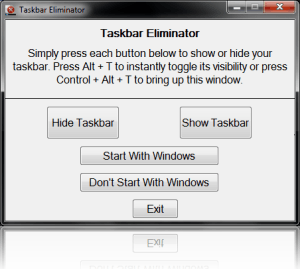
Supported Operating Systems:
Windows 98
Windows 2000
Windows XP
Windows Vista
Windows 7 Beta & Release Candidate
Download
Aviassin Taskbar Eliminator is freeware and portable.
when you click 'Hide Taskbar' it will disappear but the start orb remains visible, however, if you set the the taskbar to 'Auto Hide' before eliminating the taskbar, it works like a charm. the start orb will not appear if you hit the bottom of the screen, ONLY if you press the windows key.

... and then use VistaSwitcher to toggle conveniently between open applications and folders.
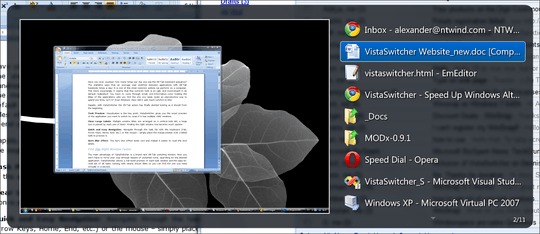
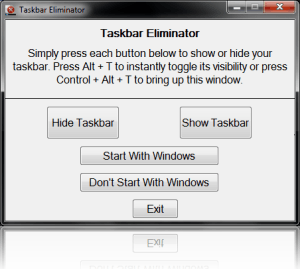

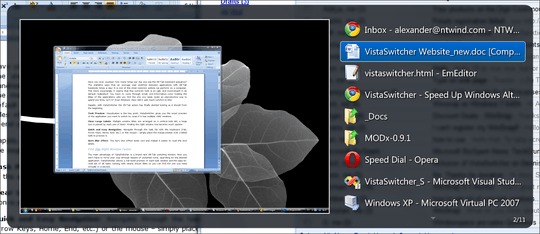
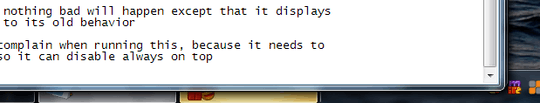
What do you mean by "something new is going on"...currently i'm auto hiding it..when a new program opens...taskbar will still be hidden though . (note: i didn't add a comment cause my rep still below 50) – Rafael – 2010-02-16T14:14:17.760
Just as a workaround: killing explorer.exe via task manager and then starting it again worked for me. – None – 2011-12-02T15:18:50.653