12
As far as I am aware, one can view the RAM Size in System Properties:
From the above screenshot it seems that My RAM is 3.5 GB, but as far as I can tell I actually inserted 2 two GB RAM into my motherboard.
Is it that my memory is faulty, or that the information displayed in System Properties is faulty?
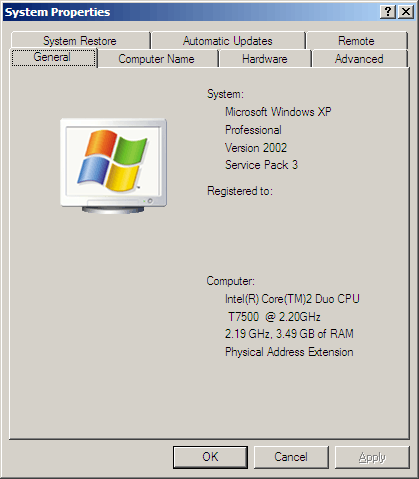
2@DannySmurf, the very fact that people are still viewing this question ( presumably they are coming from Google) proves that there is a huge value in it. – Graviton – 2010-11-03T16:06:35.853
-1 asked and answered all over the place already. – TheSmurf – 2009-11-24T22:53:02.823