2
1
Does anyone know of a good free internet filter for windows vista. I don't want the users of this PC to be able to see any adult websites and photos etc.
2
1
Does anyone know of a good free internet filter for windows vista. I don't want the users of this PC to be able to see any adult websites and photos etc.
4
Here is a list of the top 5 free web filters for Windows
Another very simple approach is one that is pointed out by @user55325 is to use OpenDNS.
Simply sign up for an opendns account, use pre-configured filters or choose your own custom filters.
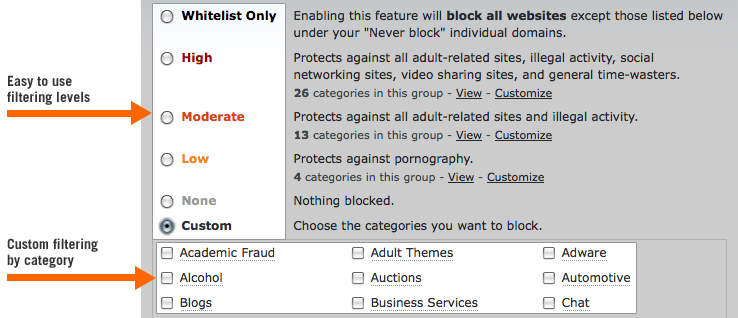
Now enter OpenDNS server addresses in your internet settings which are:
208.67.222.222
208.67.220.220
on the PC's that you want to restrict the websites on, and give the users a limited account so that they can't edit the internet settings. Password Protect All Non restricted user accounts.
How to configure DNS settings in XP use the "How to configure TCP/IP" section of the article.
How to configure DNS settings in Windows 7 use Step 6
Only change the DNS servers, nothing else.
.
On the other PC's that you don't want restrictions on, continue using your ISP's DNS servers. This is a very simple method to have restricted and non-restricted computers on the same network.
2
Windows Vista includes a feature called Parental Controls which allows you to filter out adult websites, among other predefined categories. It also lets you restrict access to programs, games, and set time limits for computer use. You can configure it in the User Accounts section of the Control Panel.
For more information, see this help article regarding the feature from Microsoft.
1
K9 Web Protection works well, free.
2
I don't know about individual PCs, but if you use OpenDNS (http://opendns.com) (and sign up for a free account) you can apply various filters.
– user55325 – 2011-04-09T06:27:55.847as user55325 pointed out, you can use opendns. You can either set your router to use the OpenDNS servers or you can manually set the vista system to use the OpenDNS server for DNS. From there you just have to log into OpenDNS.com and set how much you want to filter. – James T – 2011-04-09T06:35:19.097