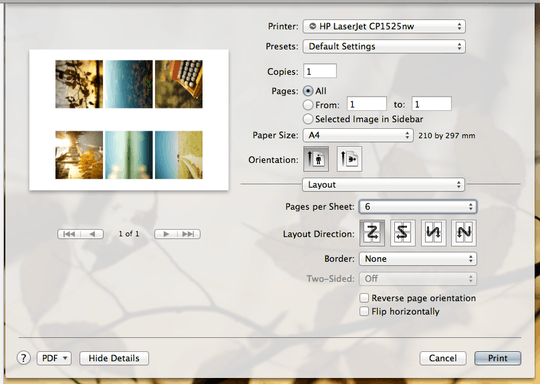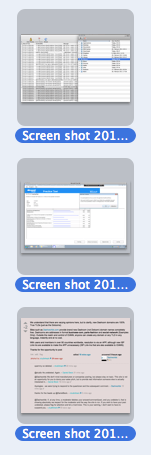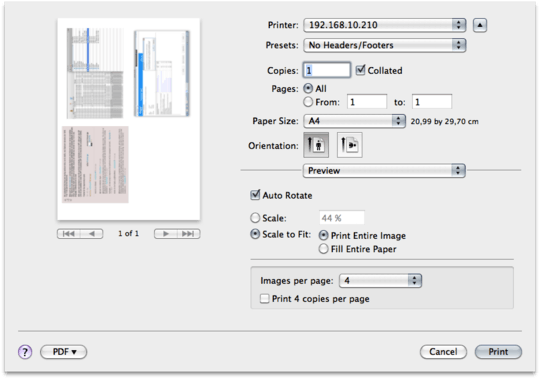27
2
I'm looking for a simple way to print multiple images on the same page. The default image printing function in Windows lets me select how many images I want on each page. How do I do this on the Mac?
When I select multiple images in the Finder and then File / Print, the Preview app opens and prints just the first selected image. If I try the same one more time, nothing gets printed!