20
4
I have a new laptop with USB 3.0 ports, and a new SATA 5200 rpm hard drive I just put into a new USB 3.0 enclosure.
I am copying my backups from the local hard drive to the new USB 3.0 hard drive/enclosure. It has settled at 26.1 MB/sec.
Is that the speed I should expect, or might something be wrong?
Thanks.
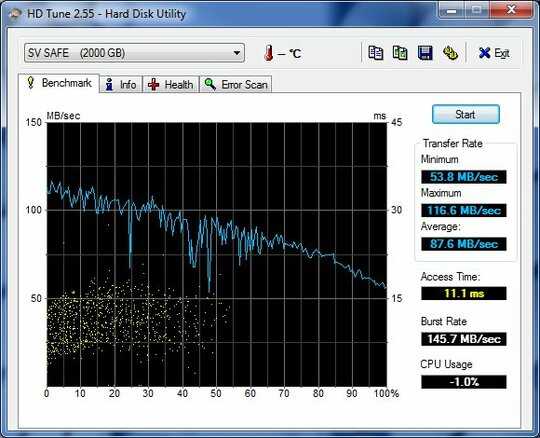
See related question Verifying USB connection speed (USB 3 or USB 2?)
– Molomby – 2015-12-01T01:34:06.940The performance you see should be completely controlled by the performance of the hard drive itself. If you tell us the make and model, we can look up the rated and measured performance and see if your numbers are typical. – David Schwartz – 2011-08-25T22:40:42.373