6
1
I often use the Win+n shortcuts to 'alt-tab' between windows of pinned application (i.e. Win+2 to basically 'alt-tab' multiple putty windows, where putty is pinned as app #2 on the taskbar).
The Win+n always pops up the thumbnail previews of all the windows, but sometimes it shows window titles above the thumbnail, sometimes it doesn't. Is there any way to always show the titles (i.e. registry setting?)?
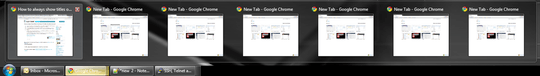
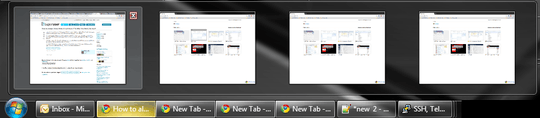
For putty sessions this would be especially nice, as the title contains the hostname, and the thumbnail is too small to determine what host that window is for.
I've noticed that the titles usually show up with there are more than ~4-6 windows of that pinned item open - but the number seems to vary - is there a threshold setting for this?
Update: So I just noticed the titles show up whenever the taskbar buttons combine, which varies based on how many windows from other apps are open... AFAIK, the always combine, keep labels setting doesn't exist http://www.windows7taskforce.com/view/2236, but I don't really care about combining, I just want the titles.


Alternatively, in the registry, you can change the
HKCU\Software\Microsoft\Windows\CurrentVersion\Explorer\Taskband\NumThumbnailsDWORD value (adding it if it doesn't already exist) to control when Explorer switches between a thumbnail mode and a list mode (the latter uses only titles). – jamesdlin – 2016-09-19T23:25:09.180