1
1
I have disabled my Windows update feature.
But some how windows downloaded the updates (I think Avast had enabled automatic updates) and it is forcing to to update my Windows 7 or it is going to run automatically 20 Feb at 3:00 am.
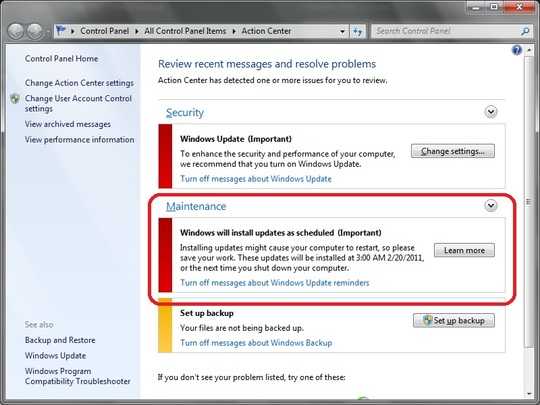
How do I stop it from updating?
Thanks.
1What precisely do you mean by “disabled”? Did you try both setting the Windows Update setting to don’t do it in the Windows Update configuration and disabling the Windows Update service? – Synetech – 2011-02-19T20:27:13.297
2Don't run programs that do things you don't like. If Avast installs updates you don't want, then don't use it. There are plenty of other free antivirus programs, from experience I can say that AVG never installs Windows updates behind your back. – Ben Voigt – 2011-02-19T20:28:51.953
@Ben Voigt I can't say Avast did it behind my back as I am not sure, there's a option that says
your computer is not fully protected. click here to fix nowand may be my brother pressed it, which enabled windows update. – Searock – 2011-02-19T20:33:27.3471If you think your brother is changing your settings, then maybe give him a non-admin account (or at least configure UAC to ask for a password before elevating a process). That way no programs can make system changes without your approval. – Ben Voigt – 2011-02-19T20:41:25.823
@Ben Voigt He did it accidentally without knowing about the windows update, if this thing happens again I am going to switch to AVG. – Searock – 2011-02-19T20:45:59.420