2
1
I was creating recovery disk from recovery partition on my Lenovo T400 with Windows 7. 6.5 GB of the recovery partition has been occupied.
But in the process, I created three DVDs. I might remember wrong, but the first two DVDs were called by the wizard as disk 1, and the third one was called disk 2.
The first one has been written 0.22 GB only. Following is the content of the DVD (right click the image and select view the image in a bigger size):
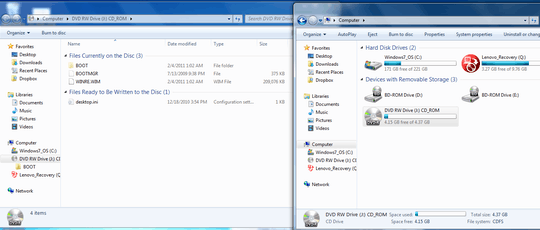
The second one has been written 3.97 GB as follows:
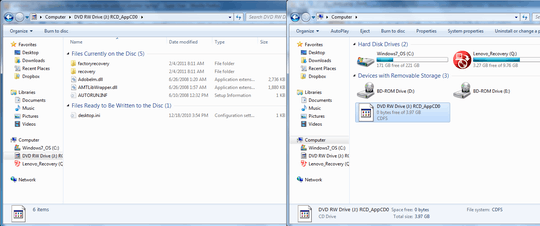
The third one has been written 2.44 GB as follows:
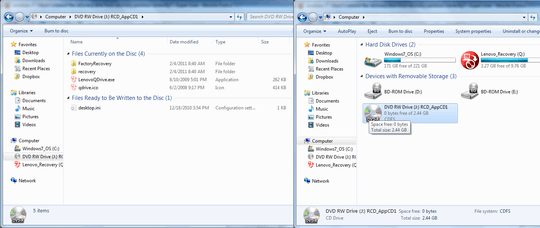
I am allowed only one time to create recovery disk. So I cannot try again. So I was wondering if I missed something? How is the creation process supposed to be like? Thanks and regards!
Thanks! I am allowed only one time to create recovery disk. So I cannot try again. But is it possible to copy the recovery partition on to a removable disk and can this be used for recovery? – Tim – 2011-02-04T14:47:39.667
Don't know if proper to ask here. Could you look at my comment on your reply here about recovery partition and dual install with Ubuntu: http://superuser.com/questions/241383/partitions-for-dual-boot-install-ubuntu-with-windows/241391#241391 ? Thanks!
– Tim – 2011-02-04T14:50:46.4501@Tim - You can't do that unfortunately. It only works resident on the disk as far as I'm aware. Your disks should be fine. (FYI for you, disk one is bootable and just gets you the same thing F11/ThinkVantage do at startup - the Rescue and Recovery interface. Other two disks have ALL the files and unless they've changed this disk 2 should be bootable as well - that small first disk is actually entirely optional.) In the event your disks, for some reason, don't work, you can call support and they should replace them free of charge while you're in warranty (although you might have to fuss). – Shinrai – 2011-02-04T15:17:17.083
@Tim, I get notifications of your comments, no need to post here. – Moab – 2011-02-04T15:36:51.160
@ Shinrai, so is the first disc just a W7 system repair disc? I need to edit my answer if it is. – Moab – 2011-02-04T15:39:15.027
@Moab: Thanks! Is the first disc, which you said to be Windows Recovery Environment System Repair Disc, same as the Windows System Repair Disc created from "Create a system repair disc" under "Control Panel\System and Security\Backup and Restore"? – Tim – 2011-02-06T02:07:32.247
@Tim - Not exactly. It's Lenovo custom. But, it's largely the same idea and functionality. – Shinrai – 2011-02-07T19:28:33.793
@Moab - Didn't get the notification due to your extra space there. ;) But see above. Thanks for the shoutout on the edit, by the way - I'd +1 you again if I could hahah – Shinrai – 2011-02-07T19:30:04.133