22
5
When my laptop comes out of sleep, I have to typically wait about 90-120 seconds before my network (wireless or NIC card) 'wakes up'.
During that time, I see my wireless connection with 'limited access' which means no access.
Eventually the wireless wakes up and connects, even if I have an ethernet cable plugged in and even when I am running on wall power.
In order to use the NIC, I have to disconnect from all my saved wireless profiles and then it is finally connected as a means of last resort.
I want to be able to wake immediately and connect directly to the NIC connection.
I have:
- Dell Latitude E5510 w/8GB RAM
- Windows 7 Ultimate
- Broadcom NetXTreme Gigabit Ethernet
- Intel Centrino Ultimate-N 6300 AGN
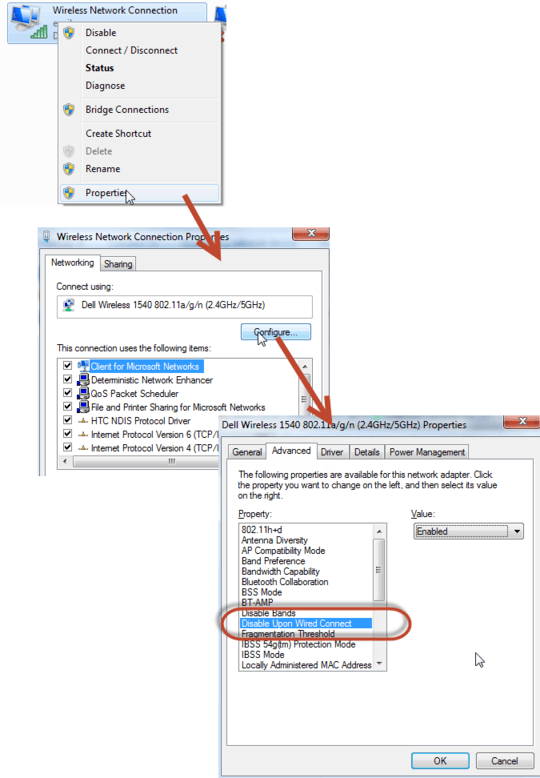
1Why would you disconnect all the profiles? Isn't there just a switch on the front to disable the radio? – Supercereal – 2011-01-26T02:07:08.647
@Kyle: Actually, why not just go to Network Connections and disable the NIC? – Hello71 – 2011-01-26T02:11:09.837
@kyle - no, only for bluetooth. @hello71, why would I? Shouldn't the hardwire be the default? Besides, I have the other problem of taking 90-120 seconds before I have ANY connectivity. Thanks for the help. – jason – 2011-01-26T02:15:59.437
possible dupe of http://superuser.com/questions/234258/automatically-prefer-ethernet-over-wlan/234265
– tombull89 – 2011-01-26T16:08:26.007