14
7
I used to run Windows 7 32 bit, but installed the 64 bit version because of a RAM upgrade. During the installation I got this message:
The partition you selected might contain files from a previous Windows installation. If it does, these files and folders will be moved to a folder named Windows.old. You will be able to access the information in Windows.old, but you will not be able to use your previous version of Windows.
The C:\ drive now has two (2) Windows folders:
- Windows (15.3 GB)
- Windows.old (15.7 GB)
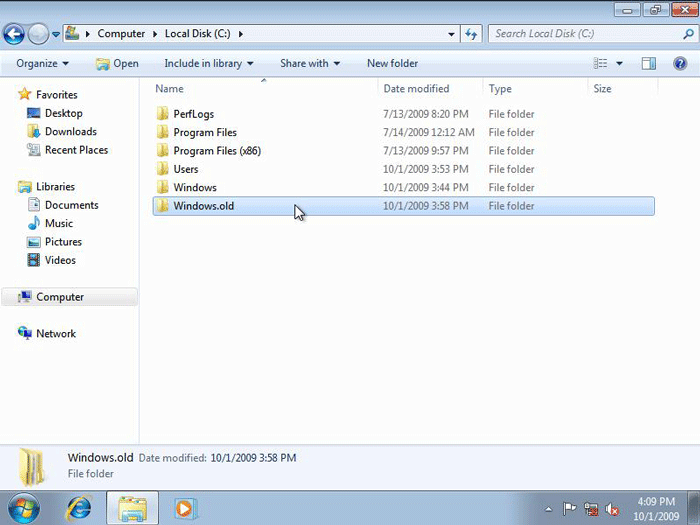
Don't see why I need the Windows.old taking over 15GB of space on my hard drive so I tried to delete it. It didn't work.
How can I safely delete this folder?
I just tried takeown on windows.old, still can't do rmdir /s on it. Got access is denied for many files there. I then tried takeown /f vintage.png , seemed to take ownership, (vintage.png is one of the files that gave access is denied when doing del on it). Tried del on it again, and still got access is denied. Could do safe mode, but am wondering if it's either a permission issue, or something locking it. and if i can deal with it natively without "unlocker". – barlop – 2012-12-12T23:59:27.600