10
4
I have a custom key I want to use on my new Deck keyboard, but I'm unclear how to safely remove existing keys from the keyboard without damaging them in the process.
Should I use a special tool? A regular tool? Or just pull on the key until it comes off?


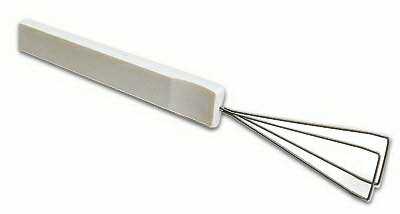
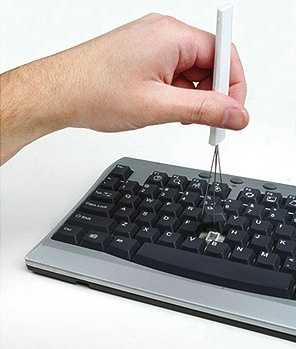
The Unicorn Key™ ? – Sathyajith Bhat – 2010-12-21T05:20:10.850
@sathya http://imgur.com/lzzrG.jpg
– Jeff Atwood – 2010-12-21T05:35:09.6774I have always used a regular key. No, really - it's long enough to lever it out, but not so long as to be difficult to get into strange positions. It's, obviously, very strong. It's rounded at the top, but not sharp, and it's about the same thickness as the space between my keys. The perfect tool! – Phoshi – 2010-12-21T09:10:25.167