340
96
I don't know what exactly it's called, by cache refresh I mean, refresh the page after clearing its cache. I don't want to clear the entire browser cache.
I can't seem to cache refresh my pages. In Firefox, I know it to be Shift+Refresh.
In Chrome, I've tried Ctrl+R, Ctrl+Refresh, Alt+Refresh, Shift+Refresh but none of them work.
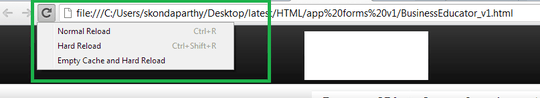
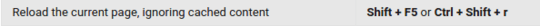
Keep a shortcut for chrome.exe -incognito or for IE, IExplorer.exe -private comes handy in task bar- these shortcuts helps to invoke private browsing which does not have knowledge of cache... – HydPhani – 2015-06-06T23:33:05.273
2My version's 4.0.206.1 Tried it again after making a change to my source code (PHP). Refreshed fine in FF with Shift+F5. Change didn't show up Chrome after Ctrl+Refresh. – gAMBOOKa – 2009-09-07T20:54:11.027
By "Ctrl+Refresh", do you mean actually clicking the refresh button? I don't know whether that works in Chrome; I'm nearly positive Ctrl+F5 works as expected, though. – None – 2009-09-07T20:58:17.610
1Tried both with F5 and Refresh, Ctrl and Shift... no change. No proxy configured, – gAMBOOKa – 2009-09-07T21:19:19.087
This bug has been fixed since the question was asked. This function did not exist and was added later. (Remember, Chrome is essentially beta software.)
– Synetech – 2012-02-22T23:07:39.62312Command-Shift-R works in Mac (OS X 10.6.7 and Chrome 17.0.963.56). – Joe Mornin – 2012-02-28T14:44:56.280
5On a mac: hold CONTROL and click Chrome's reload button – Mitch Fournier – 2012-05-05T19:04:02.123
Using SHIFT (not control) while clicking reload works for me on Mac – nicolas – 2013-12-15T21:57:00.183
For me, an extension Clear Cache adds toolbar button. In options you can enable to
– psulek – 2014-05-29T12:37:03.600Reload active tabafter cleared cache. Also in extension manager you can assign keyboard shortcut to it to invoke it from keyboard. I use Ctrl+Del for this.