35
13
I would like to monitor the temperature of the computer's components and also the fan speed. How can I do this?
35
13
I would like to monitor the temperature of the computer's components and also the fan speed. How can I do this?
27
Speedfan does all that.
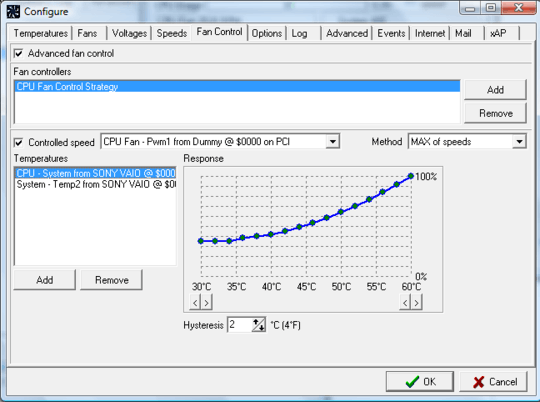
SpeedFan is software that can read temperatures, voltages and fan speeds of computer components. It can change computer fan speeds depending on the temperature of various components. The program can display system variables as a chart and as an indicator in the system tray. Fully configurable user events can be defined to execute specific actions based on system status. As of version 4.37, temperatures in the event section must be specified in °C no matter if the display setting is for °F.
8
CPUID's HWMonitor works great for me. Unlike SpeedFan, it has no problems detecting my GPU, and presents information in a more useful manner, including displaying sensor and device names instead of "Temp1", "Temp2", "HDD1", etc.
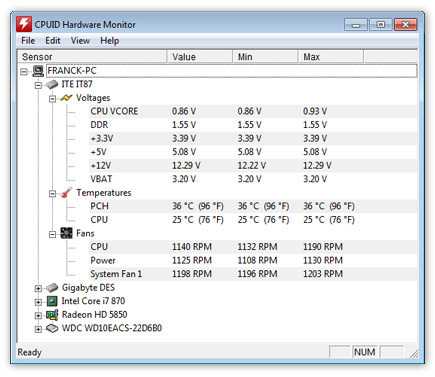
What is HWMonitor
HWMonitor is a hardware monitoring program that reads PC systems main health sensors : voltages, temperatures, fans speed. The program handles the most common sensor chips, like ITE® IT87 series, most Winbond® ICs, and others. In addition, it can read modern CPUs on-die core thermal sensors, as well has hard drives temperature via S.M.A.R.T, and video card GPU temperature.
Special hardware monitors such as abit® uGuru and Gigabyte® ODIN™ power supplies serie are supported too.
The sad part is that there is no graph in the free version. – Pedro77 – 2018-06-05T02:10:13.153
getting trusted software is always (in Windows especially), myself and millions have used CPUID software for 15+ years and so I greatly trust software from them. so I am comfortable using their software. – Trevor Boyd Smith – 2018-07-15T14:28:10.513
5
Speccy will give you detailed statistics on every piece of hardware in your computer. Including CPU, Motherboard, RAM, Graphics Cards, Hard Disks, Optical Drives, Audio support. Additionally Speccy adds the temperatures of your different components, so you can easily see if there's a problem!
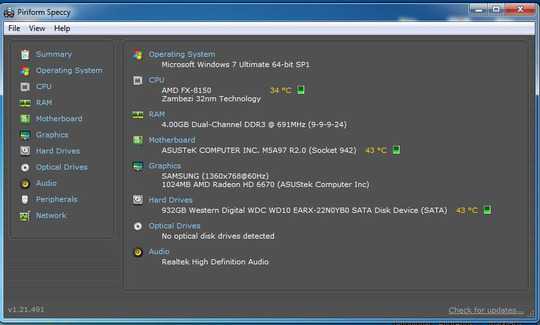
3
Motherboard Monitor is a free app that has lots of tools including Temps, fan speed and core voltage. It is a slight pain to configure correctly, but otherwise a great tool.
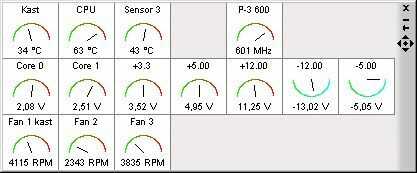
It looks like MBM is a dead project though (last update was in 2006) in which case, Wikipedia suggests Speedfan and CoreTemp
Hmm... Seems CoreTemp can't detect all the temp sensors, otherwise it had a very simple GUI. – Jonas – 2009-07-15T15:03:15.107
1
I prefer MBM5. Here's a good link for information on it: http://www.thetechrepository.com/showthread.php?t=74
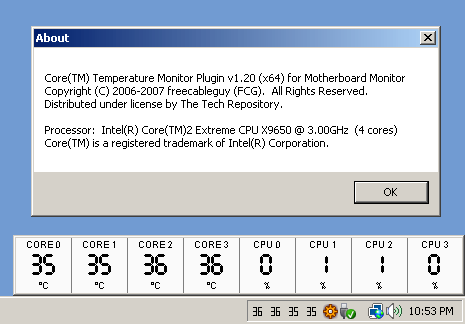
Perhaps a bit to much work to install for my taste. – Jonas – 2009-07-15T15:00:00.430
Cannot be started on my Windows 7 - a DLL is missed. – Pavel Vlasov – 2012-02-16T16:03:25.527
Whilst this may theoretically answer the question, it would be preferable to include the essential parts of the answer here, and provide the link for reference.
– Ivo Flipse – 2012-07-15T21:36:39.430@IvoFlipse - Sort of pointless to comment on an answer posted 3 years ago. – Ramhound – 2012-07-18T12:00:31.470
1
Notebook Hardware Control is a powerful program. It comes with a script language to control fan speed.
You need a bit of effort to learn it but it has a programmable API.
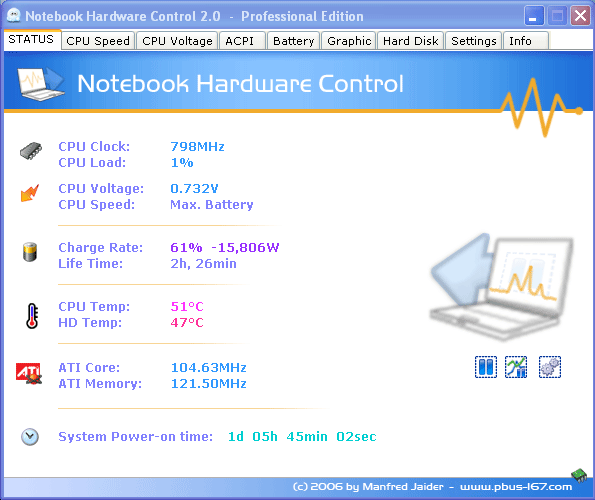
Care to elaborate on what else this can do? – Ivo Flipse – 2012-07-15T21:36:04.160
Maybe you need a bit of effort to learn it but it's has programmable api: www.pbus-167.com/nhc/nhc_advanced.htm#anchor_acpi_programming. – Gigamegs – 2012-07-15T21:48:49.203
1
I suggest http://www.cputhermometer.com/ It's free, small and shows temperature in the tray.
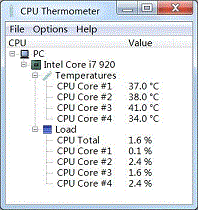
Doesn't launch in Windows 10 – janot – 2015-08-06T19:05:25.997
1
OCCT is really good too: CPU/GPU/Fan speed/etc., and also has some useful tests to analyze the temperature and fan speed when CPU or GPU is under max utilization. Free for personal use.
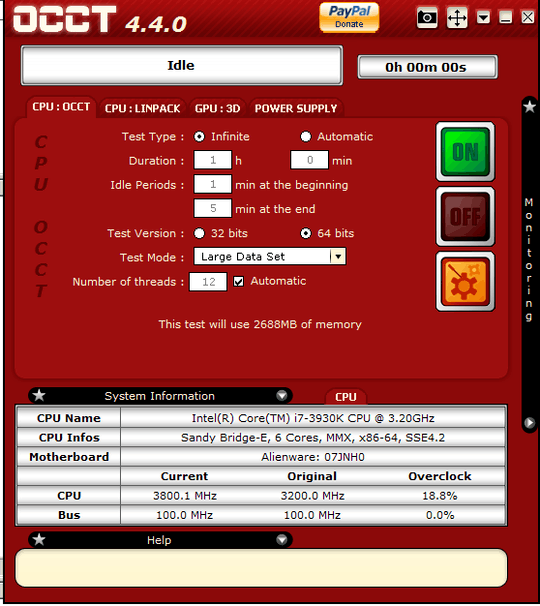
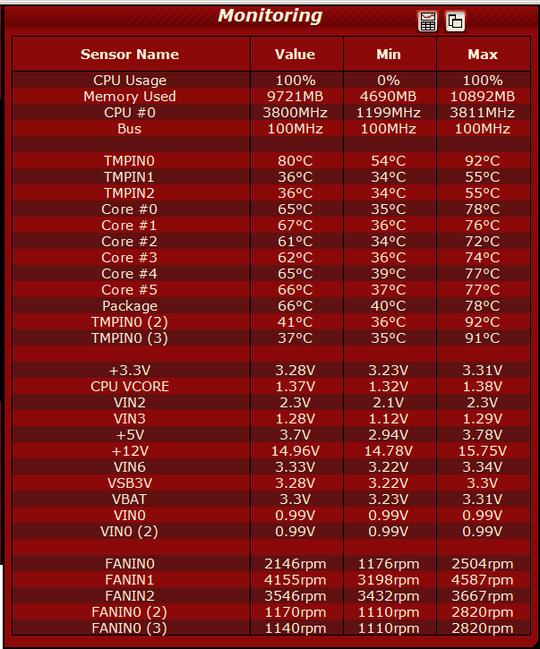
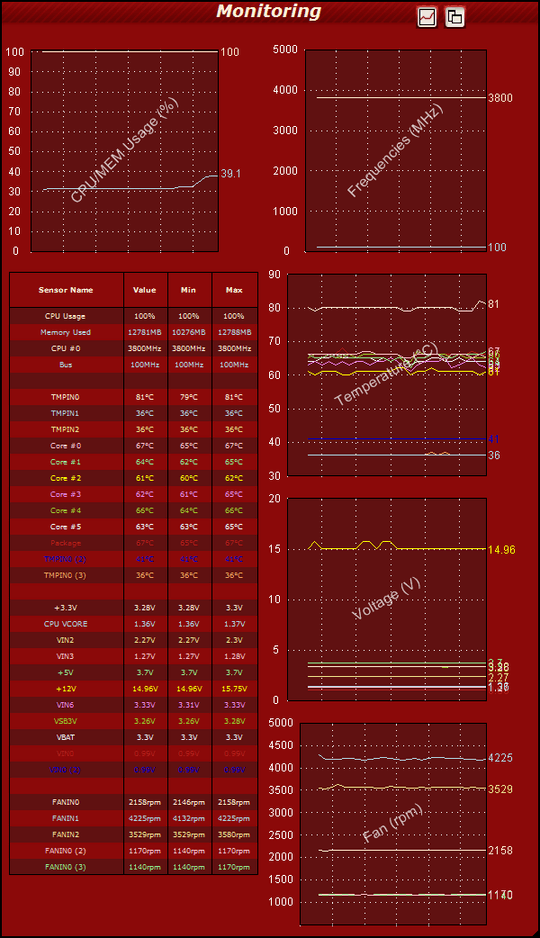
-1
This might help you out:
No software needed, only a single piece of hardware! I have been using a thermistor for quite some time and it really works fantastic.
1Doesn't this require a bunch of extra hardware, like an Arduino to actually measure the output of the thermistor? Also, you might want to add some more explanation on what it really does and how it could be used – Ivo Flipse – 2013-08-28T10:36:47.493
-1
Controling and measuring a CPU or a GPU temperature is extremely important - especially if you have a laptop overheating problems, or you work on an older computer.
There are some software which you can use, such as:
Speed FAN - Probably the most popular free Windows utility which can display all temperatures in your computer and also let's you control them.
TP Fan Control - Another popular utility which can show you information about temperatures inside of your computer/laptop. Also comes with some special versions for selected laptops/notebooks.
These two above are my favorite CPU fan control software which you can use for free.
When it comes to GPU, I would recommend you use some of the following tools which supports advanced fan control profiles and overclocking capabilities for most graphic cards out there:
MSI Afterburner and
EVGA Precision X
Both tools works for most credit card manufacturers and they works amazingly well if you set them up correctly - and yes, they are all free to use!
"credit card manufacturers"??? – Michael – 2015-05-16T03:39:21.983
SpeedFan at the moment is the best – Drake – 2009-07-15T14:53:36.247
SpeedFan was simple to install, shows all interesting temperatures and fan speeds. Has some more functinality but this is hidden away in other tabs. – Jonas – 2009-07-15T15:04:01.423
2speedfan, when I tried it anyway.. lists temp1 temp2 temp3.. not always clear which is CPU.. though perhaps one can work it out.. with prime95 and see which temp rises..be interesting to know how others do it. – barlop – 2010-09-23T08:28:23.570
@barlop, agreed, SpeedFan didn't show temperature for GeForce MX440 card and it shows some strange temp1 temp2 temp3(128C!!!) values, I assume that temp1 is CPU – Dmitriy – 2011-12-11T19:33:15.153
@geotavros I don't know the mechanism but rivatuner from guru3d(haven't tried it n i don't have your card) might according to this link http://www.frihost.com/forums/vt-24437.html and it might be in ctrl panel system properties advanced you may have a geforce section there according to that link.
– barlop – 2011-12-12T23:36:27.210The problem is that there is no real standard by which software can accurately measure temperatures and apply labels. All they can really do is to detect standard sensors, assume they work the “normal way”, apply generic labels to the readings. There is no rule that says that one mobo mfg has to use the same sensors for the same components in the same way as another. Despite this, Almico frequently researches new (and old) hardware to learn about the sensors available on boards and how to read them. He provides pretty good support, and you can also download a config file for your motherboard. – Synetech – 2012-03-06T03:39:32.477
Whilst this may theoretically answer the question, it would be preferable to include the essential parts of the answer here, and provide the link for reference.
– Ivo Flipse – 2012-07-15T21:35:28.370