65
12
Is there a way to lock a Windows XP machine via the command line? The shutdown command doesn't have an option for it.
65
12
Is there a way to lock a Windows XP machine via the command line? The shutdown command doesn't have an option for it.
98
rundll32.exe user32.dll,LockWorkStation
I've been warned that this isn't recommended (except by Microsoft). The warnings are also centered around the command's close relative, ExitWindowsEx (Which shuts down the computer). I've never had any issues with it, but YMMV.
Schlump: The poodle-monkey may be right. The legend warns that the code is powerful and dangerous.
Nudar: My God. We'd better use it only three or four times. Six, max.
Nibbler: But even a single use could shatter the universe!
Nudar: Got it. Two or three times.
(Source)
1
I recognize that this is an older question, but I just found that Microsoft has an article documenting the use of rundll32, so this does appear to be the recommended method: https://docs.microsoft.com/en-us/powershell/scripting/getting-started/cookbooks/changing-computer-state?view=powershell-5.1
– Aakash Shah – 2017-11-02T02:03:57.930Works for me! I needed a way to remotely lock my remote workstation that is otherwise unlockable due to my Computa Pranksta device keeping it awake so it won't sleep (so I can remote in), and the command above works!
– Gabriel Staples – 2018-07-24T23:42:35.1833For a while I had a webpage on my computer that, if visited, would invoke this command (on my computer, not the visitors). It was basically a remote lock for my computer, for when I forget to lock it when I leave the house and realize that my brother is visiting. – Grant – 2009-08-11T14:32:45.757
2
Calling functions like this using rundll32 is really not recommended. For more information, see http://blogs.msdn.com/oldnewthing/archive/2004/01/15/58973.aspx -- scroll a little down to the "rundll32" section.
– user1686 – 2009-08-12T13:05:07.263I've never had a problem with it, and it still works in Windows 7 (one could presume that it wasn't problematic enough to fix). Either way, it's still the only command line option to lock the computer (short of installing a program to do it for you). – Grant – 2009-08-12T13:25:41.650
@TuxRug I've included it in the source link. It's from the Futurama movie Bender's Big Score. Nibbler is the poodle-monkey. – Grant – 2011-01-19T17:11:17.057
2But why isn't it recommended? – endolith – 2012-06-08T02:24:37.443
Use tsdiscon instead to lock the workstation – AnthonyW – 2013-06-24T15:46:04.590
11
If you have access to Visual Studio's C++ compiler here's the (extremely complicated) source:
//
//LockWorkStation.cpp
//
//Locks the console.
//
//To compile (VC++ 2003, on one line):
//
// cl.exe /W4 LockWorkStation.cpp /link /RELEASE /OPT:REF /OPT:NOWIN98
// /ENTRY:mainStartup /SUBSYSTEM:CONSOLE kernel32.lib
//
#if !defined(_WIN32_WINNT) || (_WIN32_WINNT < 0x0500)
#undef _WIN32_WINNT
#define _WIN32_WINNT 0x0500
#endif
#include <windows.h>
void mainStartup(void)
{
LockWorkStation();
ExitProcess(0);
}
I compiled this with VS2015 using this command: cmd /s /c ""C:\Program Files (x86)\Microsoft Visual Studio 14.0\VC\vcvarsall.bat" x64 & cl.exe /W4 LockWorkStation.cpp /link /RELEASE /ENTRY:mainStartup /SUBSYSTEM:CONSOLE kernel32.lib user32.lib" – Kevin Smyth – 2017-12-06T20:04:59.540
6
Note that in Windows Vista/7, you can use the command tsdiscon to disconnect a Remote Desktop session/lock your workstation.
If you use the rundll32.exe user32.dll, LockWorkStation command in a Remote Desktop session (in Windows 7/Vista), the session will continue, but you will just see the lock screen in the Remote Desktop window.
TSDISCON has been introduced in Windows 2000 just checked, and it is available in windows XP as well. – Jeroen Wiert Pluimers – 2012-01-25T10:24:09.897
2Don't use rundll32.exe with LockWorkStation, it will mess with the call stack, and leave that mess in your session. – Jeroen Wiert Pluimers – 2012-01-25T11:05:37.223
2
Since it's not recommended to run LockWorkStation via rundll32.exe, another solution is to use Wizmo. Just run:
wizmo lock
2
For running on a scheduler or after some minutes you leaved computer you can use
timeout /t 36000 /nobreak & rundll32.exe user32.dll,LockWorkStation
create a .bat file put it in scheduled task, put the trigger run on idle.
You can change /t xxx. how much you need to wait.
Thanks to Kevin, he used the command for shutdown, thats:
timeout /t 36000 /nobreak & shutdown /h /f
Just so you aren't disappointed if you do not get a response, you should know you have answered a question which has an accepted answer and is 5 years old. You have not done anything wrong. Just wanted you to know. – CharlieRB – 2015-08-03T18:37:48.803
1
Here is the working bat command for Remote PC
@echo off
COLOR 3E
@echo Lock Remote PC
SET /P PC=ıp or Host Name:
\\%PC%\c$\Windows\System32\rundll32.exe user32.dll,LockWorkStation
1
I set my computer to automatically logon, immediately run "rundll32.exe user32.dll,LockWorkStation" and then start loading apps (single .CMD file in my startup folder).
Works nicely. When I need to reboot and I'm at a breaking point I restart the computer, go on a break, etc and when I get back I unlock my computer. Apps all loaded.
-3
You can also do this from a local machine to lock a remote workstation by using a UNC path:
\\computername\c$\Windows\System32\rundll32.exe user32.dll,LockWorkStation
Getting access denied with Windows 7 workstations, but works with Windows XP.
3This will just run the rundll32.exe binary on your local workstation from the remote workstation's disk, and then lock your local workstation. – hjd – 2012-09-17T12:09:00.473
1This locks the machine on which it is running – G-. – 2013-11-19T16:51:55.720
-6
On Windows Server 2012 press: Win + L
6This isn't a command-line command. – Daniel Beck – 2012-10-30T03:18:49.840
1
From a Remote Desktop session, you should be able to use <kbd>CTRL</kbd>+<kbd>ALT</kbd>+<kbd>END</kbd> to show the Windows Security screen (where you can lock your workstation, restart, etc.). In Vista or above, you can also select "Windows Security" from the Start Menu.
– bobbymcr – 2009-08-29T17:37:09.587