8
I would like to amplify my voice using the computer. My Windows won't play the audio from the mic by default. How to configure it to do so? Should I use some app? Which one?
8
I would like to amplify my voice using the computer. My Windows won't play the audio from the mic by default. How to configure it to do so? Should I use some app? Which one?
14
In Windows 7 is slightly different from Windows XP
I had to check the "Listen to this device" box in the Microphone properties
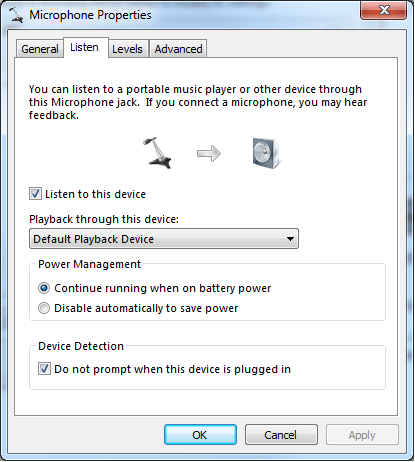
I dont suggest using "Listen to this device" (I don't know why but gives delay). Id suggest going to Devices > Speakers > Levels > and there turn on the microphone (this way there arent delay problems) – sports – 2015-02-27T00:31:10.903
have you tried setting the level to 100 in the levels tab? Also in the advanced tab, select the highest studio quality option. – Owen – 2010-11-05T05:34:39.653
@Owen what for? – Jader Dias – 2010-11-07T15:33:17.840
0
I am not sure with translation (I don't have english windows) but i tried
open control panel - sounds - first tab (play), double click speakers and on second tab enable microphone.
enabling the mic is not enough – Jader Dias – 2010-11-05T01:30:42.867
enable and set velocity, I hope it is enough – Tomas – 2010-11-05T02:04:54.960
1
related question, but for windows xp: http://superuser.com/questions/95384/how-can-i-redirect-sound-coming-in-from-the-mic-to-the-speakers-output
– Jader Dias – 2010-11-05T01:27:12.060