-3
need to find all files with extension .doc off of root of my g drive
-3
need to find all files with extension .doc off of root of my g drive
2
For the command line:
dir g:\*.doc
2
Judging by your other questions I'll guess you're on Windows. In that case the built-in search tool will suffice. Press the Windows key and F to bring up the dialog or open explorer and press "search". Search for filenames containing .doc in them on the g: drive. If you're on Windows 7, go into the drive and type the .doc filter into the top-right search box:
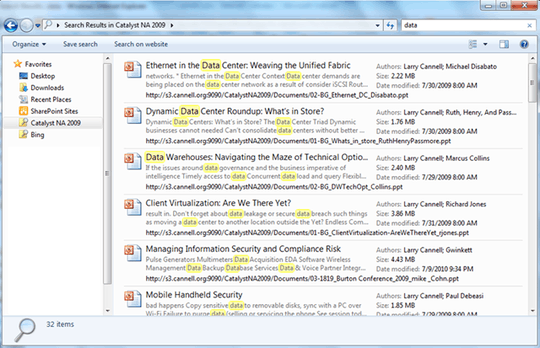
In the command line, if you want to go in recursively:
g: dir /s /b *.doc
needs to be done in command line format windows – kevin – 2010-10-29T03:26:30.977
6@kevin: You should be including that sort of information in your question. – doppelgreener – 2010-10-29T04:01:35.673
he did ask for the root of the drive only, not recursive search for full drive – MaQleod – 2010-10-29T18:49:53.133
1Cool. What OS are you using? – John T – 2010-10-29T03:17:31.680
2You forgot to bother specifying your operating system again... – Ignacio Vazquez-Abrams – 2010-10-29T03:17:39.923
1How to Ask and How To Ask Questions The Smart Way – Paused until further notice. – 2010-10-29T05:12:33.247