4
1
I'm running several Firefox instances side by side on Ubuntu, each with a different user profile.
When each of them has several open windows I get a stack of sometimes two dozen windows, which is very difficult to choose from the specific instance I'd like to e.g. open a new tab in.
Is there an elegant way to differentiate between them? E.g. some about:config trick to add a prefix or suffix to the window title of all windows from a specific profile ? (i.e not a universal change for all instances in a resource shared by all profiles).
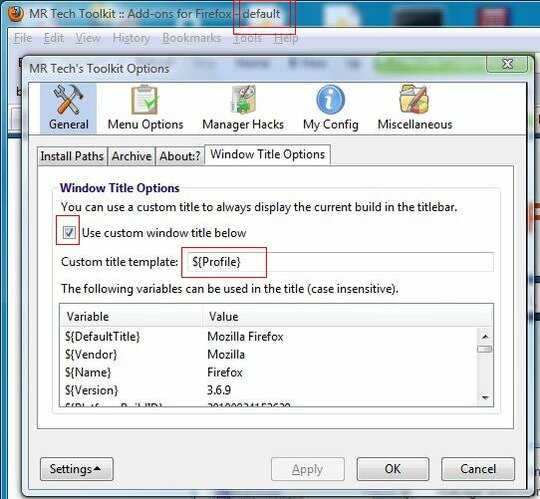
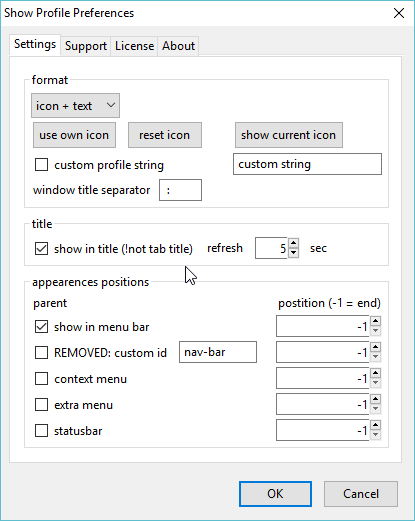
Have you figured out how to manipulate this directly, without the extension? The toolkit is not compatible with the current version of firefox. – Dale – 2014-07-10T19:35:03.490