4
1
I would like to make my right Alt key into a Pause/Break key, because my keyboard doesn't have one.
I would like to know where to go to edit this information, and how to save the changes.
Please, don't tell me something like "use [this program]" unless it is very easy to use and understand. Also, the usual code RAlt::^CtrlBreak doesn't work for my Hegemonia game.
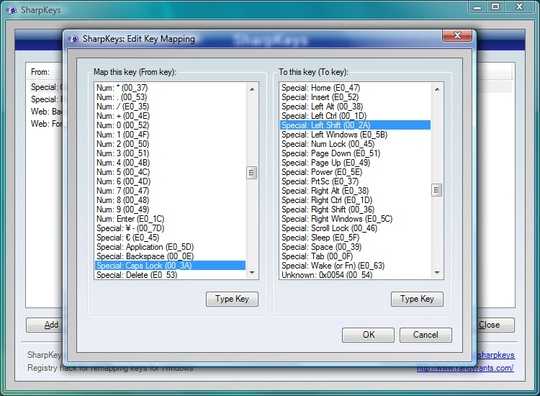
2Different operating systems have different methods to configure the keyboard. You should have said which operating system you use in your question. – Gilles 'SO- stop being evil' – 2010-09-03T19:07:58.377