19
7
I have a Word document.
It has two parts: one English and one Arabic.
The problem is that all the numbers are English numbers [0123456789], but I want the Arabic part's numbers to be Arabic numbers [٠١٢٣٤٥٦٧٨٩].
How can I do that in Word 2007 or 2010?
Since I didn't receive any response I created a program that converts English numbers to Arabic and then I use it to convert the numbers in the document. I am still wondering if there is a easier way to do it?
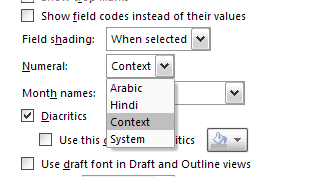
7Tech Writer nitpick: The digits used in the West are usually known as "Arabic Numerals". That's because they were introduced into Europe by Arab scholars. They derive from symbols used in northwestern Africa and are sometimes called "western Arabic". The digits used in Arabic-speaking countries originate in the Middle East and are called "eastern Arabic" by us. Arabs call them "Hindu numerals" because they originated in India. – Isaac Rabinovitch – 2013-06-04T19:55:38.037