9
2
I downloaded the huge Windows 7 .iso file and burnt it to a DVD.
I then used that DVD to install Windows 7 on my machine and then realized that I the .iso file was on the Vista operating system that I replaced with Windows 7 (didn't upgrade).
So now I would like to get the .iso file back but with the same key, etc.
How can I convert the DVD I burned back into an .ISO file?
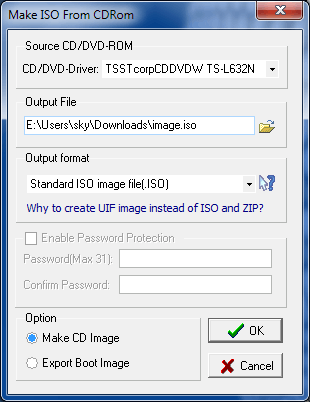
3afaik, the key isn't bound to the .iso, I did install two Win7 from same iso with different keys. – Joakim Elofsson – 2009-08-02T16:50:07.660