CPU Burn tools usually focus on taking up all cycles.
Your requirement is interesting and I wonder if this can be done with a controlled version of the tool that will look its own CPU utilization and tune itself up or down to match a configured setting.
The classic form of the CPU burning tool is the Mersenne Prime Search.
This is the place to get its source versions.
Rambling on ideas.
As an example of self tuning I recall writing a curve-plotting tool some time back that used an approximate curve plot with increasing accuracy (more iterations/recursion to get better curves). I converted it into a 'benchmark' of sorts by measuring the time taken to compute each iteration of the curve. I wanted to keep moving the curve (think screen savers) on the screen after drawing it with a sufficient accuracy. Based on the speed of the system under test, I tuned the movement (animation) to work at something like a 25 frame rate. So, faster systems showed better curves!
What you would do with the prime search code is to add in a CPU utilization 'sensor' and use it to slow down or increase the computation rate (to approximate configured CPU utilization).
This part of the answer would probably better suit on Stackoverflow :-)
Seeing you are active there too, maybe this would interest you.
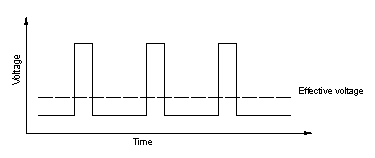
If you wanted to take a slo-mo screenshot, you could just pull a frame out of a screencast using CamStudio or the like. – digitxp – 2010-08-27T20:38:09.790