4
I'm supporting some non-techie users on Windows XP who are occasionally required to upload images to a web content management system. The source images come in many forms: JPEG, TIFF, EPS, etc. Before they can be uploaded they need to be resized to the right dimensions, occasionally cropped, and saved in web-friendly formats.
The computers they're using are a few years old and have 1GB of memory at best. A full featured editor like Photoshop or GIMP would not be a good option. I need something lightweight and easy to use.
What do you suggest?
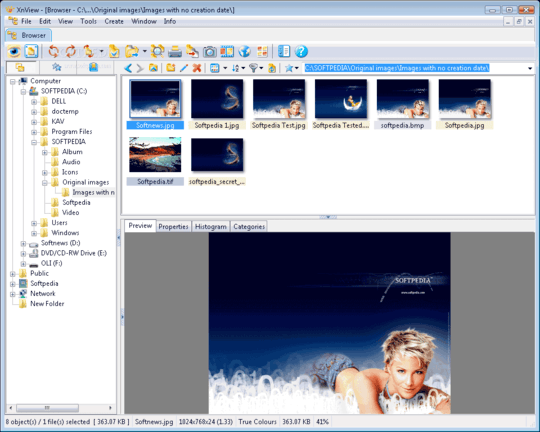
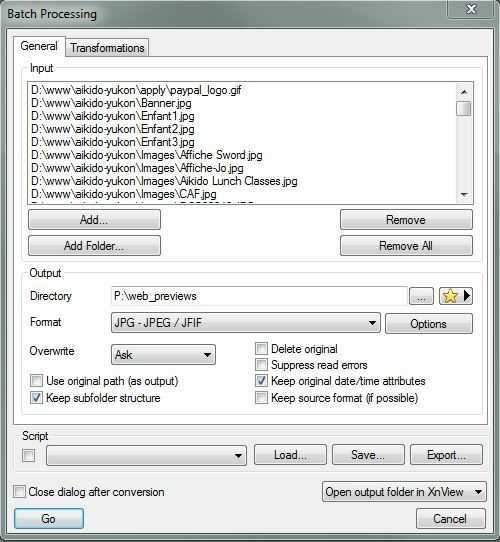
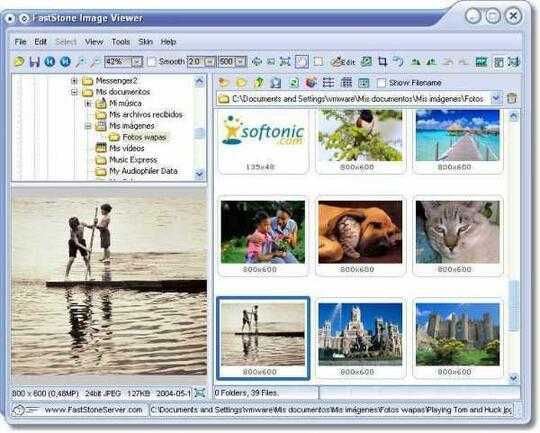
1You probably don't want ImageMagick then, even though that's usually the right tool. – Ignacio Vazquez-Abrams – 2010-07-20T18:02:58.603