2
I see a page dedicated to an iTerm plugin after googling "quicksilver iterm", but I can find no place to download it, and it doesn't appear to have built-in support. There's a section in preferences where you can change the terminal program, but it's greyed out and set on the default terminal.
Does anyone know how to make QuickSilver use iTerm instead of the default Terminal?
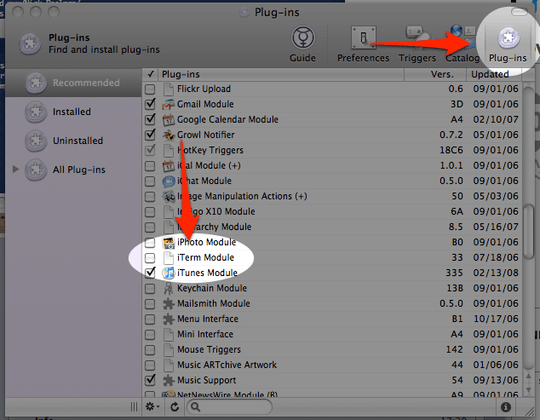
That is strange. I don't see that plugin. – Jeremy Cantrell – 2010-06-30T23:13:58.700
What version are you using? – Jeremy Cantrell – 2010-06-30T23:18:43.620
A reinstall fixed it. – Jeremy Cantrell – 2010-06-30T23:20:12.260
I'm using B56a7, http://code.google.com/p/blacktree-alchemy/downloads/list Glad you got it working.
– peelman – 2010-07-01T12:27:53.670