1
I need to enable hardware virtualization on Asus Vivobook X505ZA with Ryzen 5 2500U CPU in order to have Android Studio 3.5.1 run Virtual devices.
I have tried this...
How to enable hardware virtualization on AMD Asus motherboard
...but the option mentioned in the answer does not appear
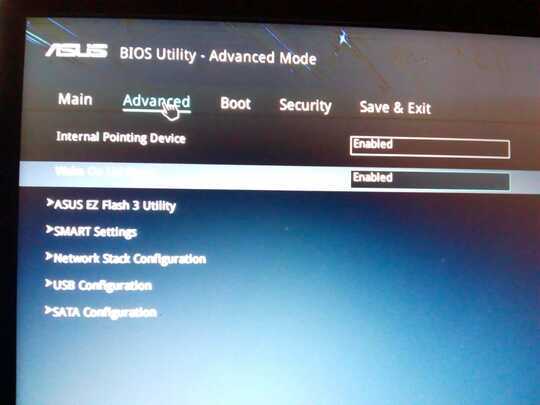
I have also checked that the bios is up to date, and I have the same last version 311 https://www.asus.com/us/Laptops/ASUS-VivoBook-15-X505ZA/HelpDesk_BIOS/
The support for virtualization over AMD in Android Studio is mentioned here https://www.androidpolice.com/2018/07/09/android-studio-device-emulator-now-works-amd-processors-hyper-v/
And even when in the Bios is the setting is not shown, it seems that virtualization is already working
But when I try to create a new Android Virtual Device the error still appears
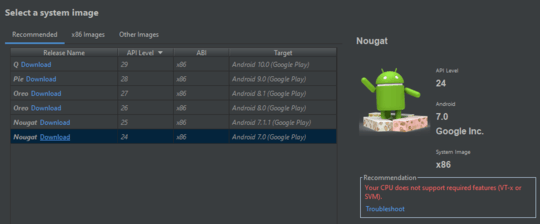
It seems to me that I might be missing something very obvious
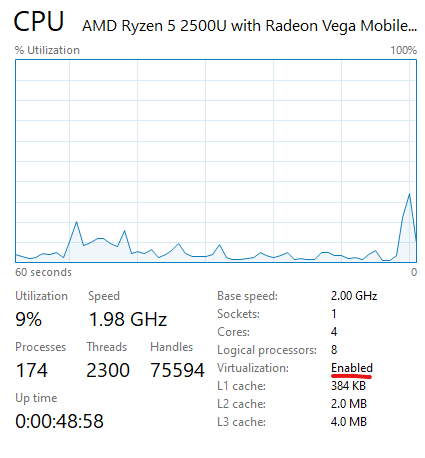
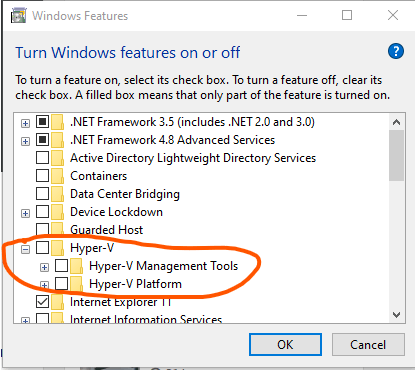
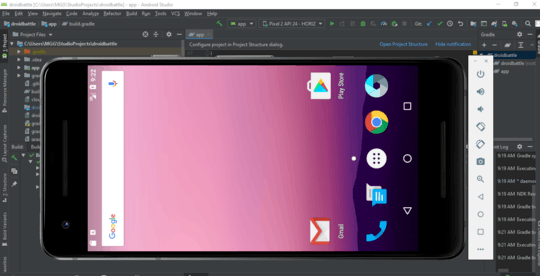
1If Windows says it’s enabled, it is. However, it may be in use. Do you perhaps have conflicting virtualization software (like Hyper-V) installed? – Daniel B – 2019-11-01T11:00:57.913
I have just checked - Hyper-V is not enabled/installed in my Windows 10 – Mauricio Gracia Gutierrez – 2019-11-01T13:42:39.543
@Moab did you check the provided link in the question ? - https://www.androidpolice.com/2018/07/09/android-studio-device-emulator-now-works-amd-processors-hyper-v/
– Mauricio Gracia Gutierrez – 2019-11-01T14:04:54.2701Amd has their own virtualization technology (AMDV and AMDV-i) and its not compatible with earlier versions of AS (You must use Android Studio 3.2 Beta or higher) – Moab – 2019-11-01T14:07:56.160
Thanks for your comments I have just read again the article from AndroidPolice and the missing step was to Enable "Hyper-V" manually. - my Android Studio is 3.5.1 – Mauricio Gracia Gutierrez – 2019-11-01T14:13:51.007