Whatever medium you may be using, you should be specifying some kind of Verification Options. In the case of the Wireless Connections, it is highly recommended to turn them on somehow.
From the Command-Line, you should be searching for the switches that are enforcing the Verification Algorithms. For instance, in the MicroSoft Windows 10 Operating System Command-Line Preprocessor, you can use the following Operating System Commands and Switches:
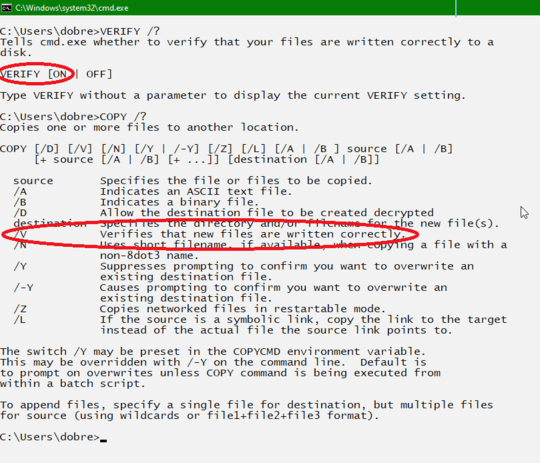
From a File-Management Static Software Application such as GHISLER_Christian's Total Commander (that has its own Mobile counterparts even on the Tablet Personal Computer and on the SmartPhone), you should also search for such options:
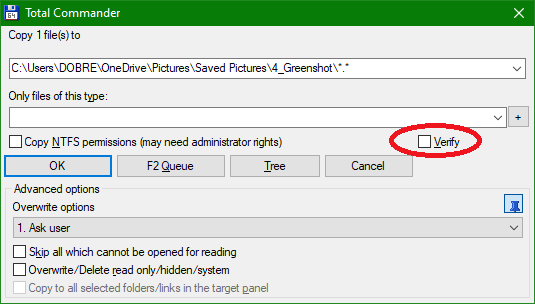
Errors may appear even on the Wired Connections. Turning on these Verification Options is always advisable when one is interested in the success of the Copy Operations.
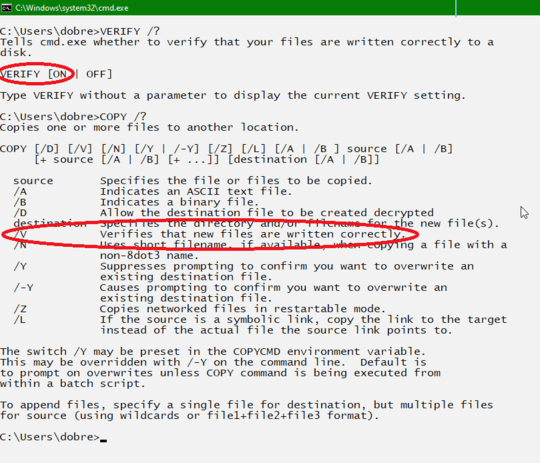
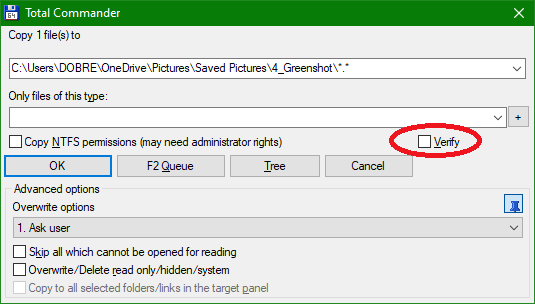
2Wifi uses a shared medium, therefore it is by definition not as reliable as a switched Ethernet connection. It the reliability difference has an effect for you depends on the used protocols and how they deal with network errors. – Robert – 2019-10-25T14:33:41.107
2I would highly recommend using a cable considering the huge amount of data, speeds, stability, etc. Better be safe than sorry. – CaldeiraG – 2019-10-25T14:34:21.713
1Is it also wise to first copy to local hard disk and than external drive? Or could I just copy straight to external drive? – Danny – 2019-10-25T15:00:03.717
There is no need to first copy the data to the local hard disk in the case of a simple copy operation. If there was involved some secondary temporary process that was applied on the data - maybe. – None – 2019-10-25T15:02:47.310
1I have connected with a cable and currently copying – Danny – 2019-10-26T07:11:52.543