21
7
I've seen programs in the past that were able to check the SMART status of a hard disk drive but it wasn't easy for me to find. Also, I think I had to boot into the CD in order to check on it. What is your preferred method for getting this data to hopefully preempt any disk failures?
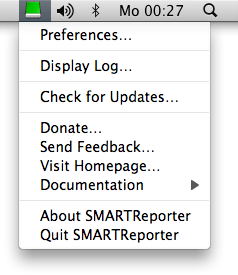
2I will second the above! The google whitepaper on drive failure is perhaps the most authoritative work on the topic of drive failure to date. Very interesting statistics concerning the threshold where the chances of drive failure begin to skyrocket. – Axxmasterr – 2009-07-29T02:32:18.490
FYI, from the Google paper referenced above, SMART results are poor predictors for an individual HDD failure although once the first errors show up there is a high (38x) chance of failure in 60 days. "This result suggests that SMART models are more useful in predicting trends for large aggregate populations than for individual components." – Clay Nichols – 2018-04-21T21:42:24.057
i suggest installing also https://gsmartcontrol.sourceforge.io/home/index.php/Downloads or for windows
– Ferroao – 2020-01-04T16:48:48.4031
The link to the Google paper above is now a 404. I suspect that the new home for the research is: http://static.googleusercontent.com/external_content/untrusted_dlcp/research.google.com/en/us/archive/disk_failures.pdf
– Richard J Foster – 2012-04-09T13:18:42.880@RichardJFoster: Thanks. I've updated the link in the answer. – Michael Kohne – 2012-04-09T13:32:04.220