126
43
Are there some hex editors for Windows? Preferably open source or free since I don't need a hex editor all that often...
Things I do need is the ability to search in different types (text, raw hex, little endian short, big endian short, etc.) and viewing by type (same as searching types) starting at the selected byte. It would be nice to be able to create structs on the fly, so I can view binary blobs in the file. Binary file comparison is also a must, hopefully it would be smart and enable block detection.
I do know about the list on Wikipedia, but I don't really have time to try the 60 or hex editors, and I was wondering what other people use.
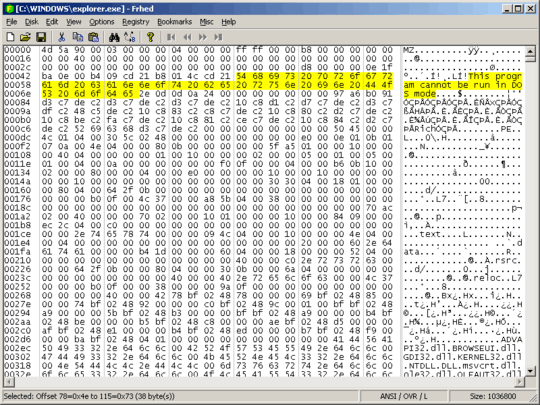
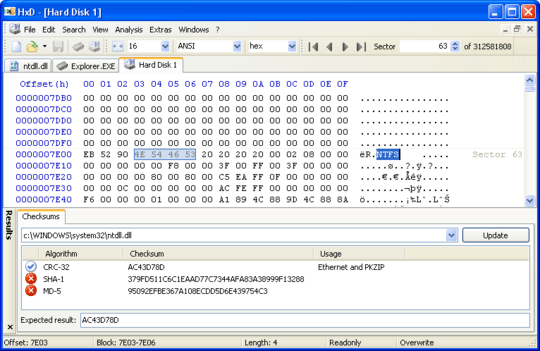
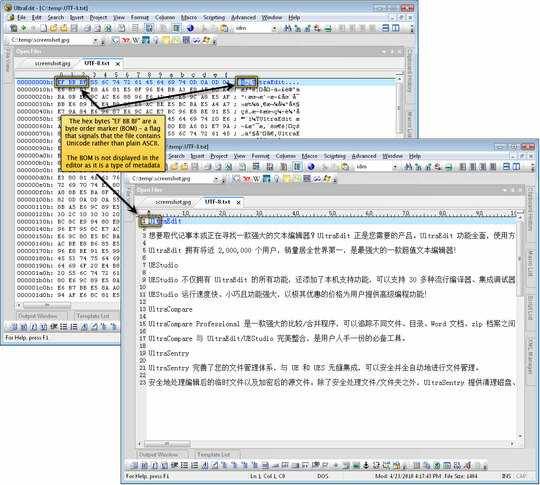
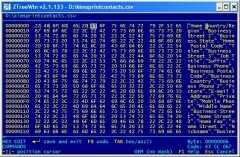
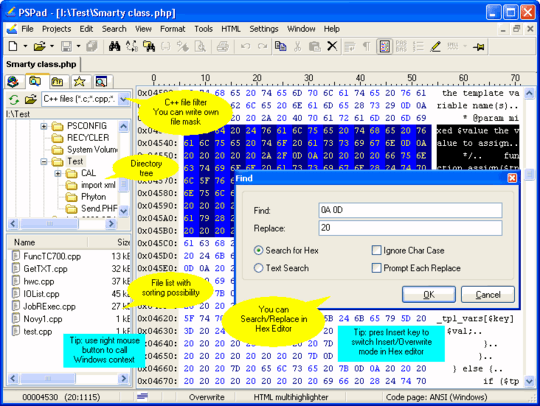
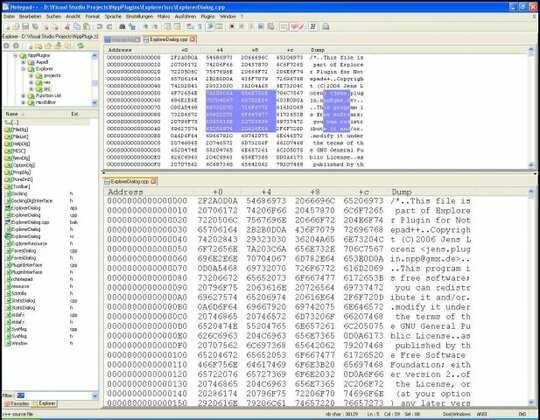
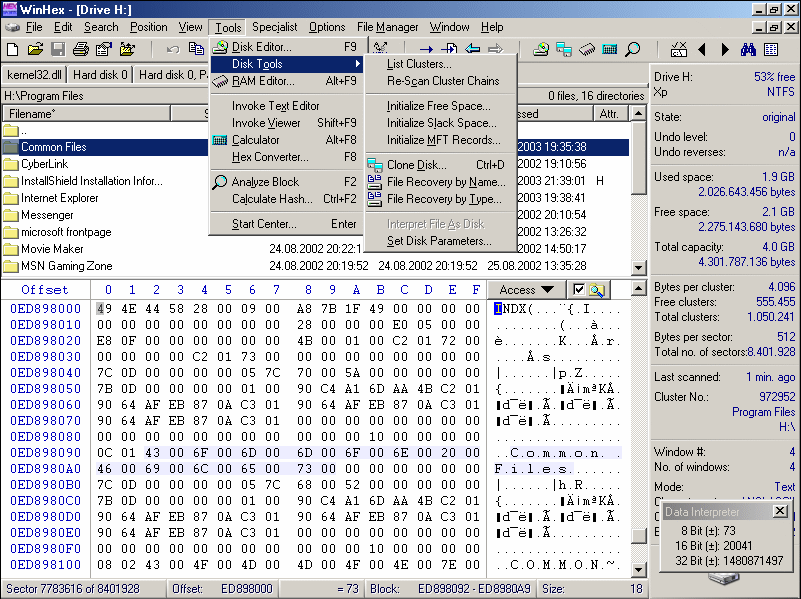
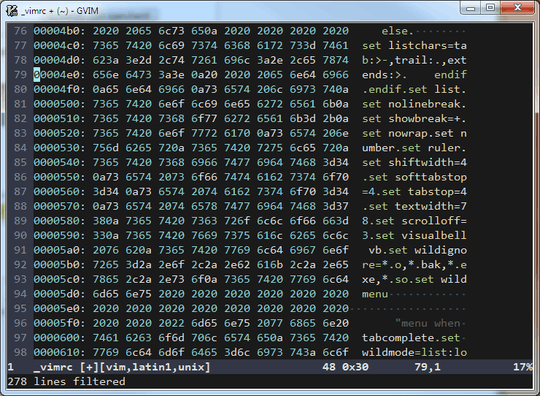
2
For the record, the same thing asked on SO: http://stackoverflow.com/questions/10426/what-is-a-good-windows-hex-editor-viewer
– Jonik – 2009-07-28T15:07:21.7334The SO question isn't there anymore. Some of the best questions around here seem to be closed !? – Liviu – 2016-05-20T10:10:59.190
2@Liviu - Yes, it is a shame. I have no idea why that particular question was removed. Marking a question as [Closed] is one thing, but removing it (and any existing answers) is another matter, and and it seems to me to be a bit excessive except in cases of abuse (spam, etc...). – Kevin Fegan – 2016-08-22T23:42:41.093
1For some reason, every time I think "oh, that's exactly the question I was looking for" it appears to be closed... – Artur Klesun – 2018-04-20T22:51:42.543
@ArturKlesun it's like when you google something and all the results for similar questions are just full of people saying to Google it. – Kefka – 2019-02-26T13:17:15.853
I would advice, https://freehexeditorneo.com
– tsenapathy – 2019-10-30T15:44:33.400