5
1
Windows 7 (non-Aero) uses a very low contrast white font color on my light blue taskbar. Personalize > Window Color does not offer an option to change the taskbar font.
For Aero Themes the solution seems to be http://www.sevenforums.com/customization/24620-change-taskbars-font-color.html as two posters have been pointing out. However this does not solve my problem.
Is there any way to change this font in a non-Aero (i.e. Basic) UI Theme?
Regards, tamberg
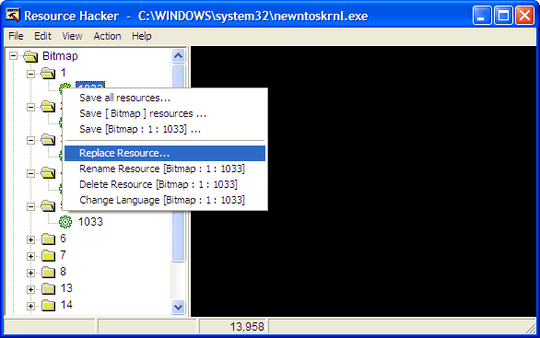
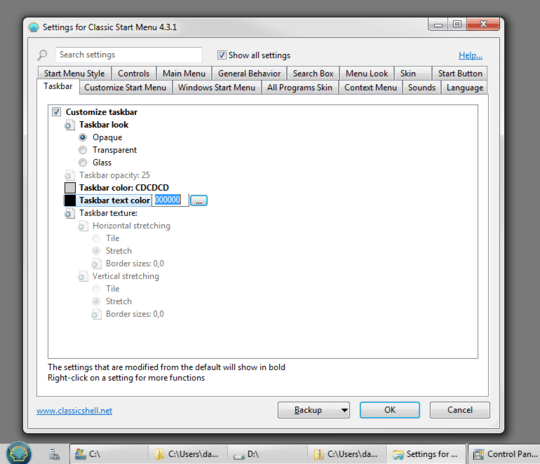
Thanks. The link seems to only be visible with Aero. And while the menu coming up is the same as the one described above it does not let you change the taskbar font color. – tamberg – 2010-05-20T10:11:15.710
@tamberg - ah, I was looking at it in an Aero theme... apologies for the wrong info! – Shevek – 2010-05-20T13:00:00.250