CD command on CMD doesn't work
Answers
6
You need to use option /d to change the current directory of the drive and change to that drive.
Or you can type the drive letter (c: in this example) to change to the drive.
Microsoft Windows [Version 10.0.17134.706]
(c) 2018 Microsoft Corporation. Alle Rechte vorbehalten.
C:\Users\foo>cd /d d:\
d:\>cd c:\Users\foo
d:\>c:
c:\Users\foo>
1I forgot about cd /d, which is a better answer than mine, so I have deleted mine, though I did add a note that pushd changes directory and drive, as well as allowing popd to return to the original directory. – AFH – 2019-04-21T12:46:31.073
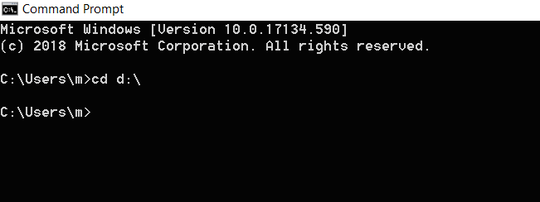
Well, the command does work, it changes the current directory of drive
D:to its root directory; it just doesn't change the current drive... – aschipfl – 2019-04-23T08:27:13.070