6
Is there a way to create Phabricator shortcuts? Like when I type T123 in the address bar, it should take me to https://secure.phabricator.com/T123.
On the same note, I want shortcuts for Diffs and Pastes.
Here is a list of patterns I need a shortcuts to:
T - Any number
P - Any number
D - Any number
I don't mind using any browser trick or, in fact, using a Chrome extension to solve this for me. It would be a huge productivity boost.
PS: I primarily use Chrome so even a solution which is Chrome-specific should work for me.
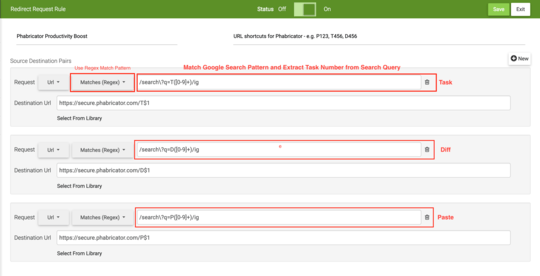
I just wrote an article covering this question & answer on Requestly's official medium channel to benefit the community - https://medium.com/@requestly_ext/phabricator-productivity-tips-3f38418f9510?source=friends_link&sk=5a48e538e036eebfb317b15cfdbb473c
– sachinjain024 – 2019-03-18T06:51:14.4001This should probably match a larger part of the URL (at least including
google.comor OP's other default search engine), otherwise it may trigger on searches on quite a few websites which use/search?q=... (For that matter, it'll probably trigger on regular attempts to googleT<numbers>?) – user1686 – 2019-03-18T06:52:51.5132@grawity It can only trigger when search?q=T<numbers>. What I have is an idea and I hope OP can customize it according to his/her needs. Depending upon the situation, we can write more constrained regex but I leave that to the OP and others using the rule. – sachinjain024 – 2019-03-18T06:58:20.843
This looks good. How can I modify the regex so that it does not redirect for
T12312 some text? – ua741 – 2019-03-18T08:00:46.9373You can just add
$to the end (or[$&]if you also want to catch the case of possible additional search parameters). There are some really good online regex testers out there, with which you can easily edit and test your regex in realtime :-) – Falco – 2019-03-18T09:49:05.790I have been using the JIRA shortcut as explained in https://medium.com/@requestly_ext/create-url-shortcuts-for-jira-projects-4fd49abdcae7 and never faced any issue. You could try something similar and modify your regex. For example - You can say T<number><period> in your query so not to have a conflict with other queries if that's the case
– sachinjain024 – 2019-03-18T11:10:06.983