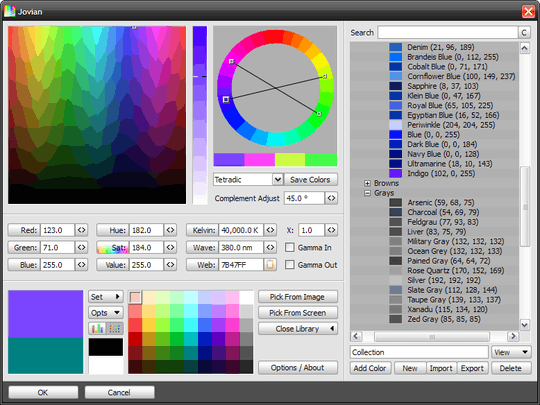3
0
Is it even possible to change the default color picker windows uses?
There are some use cases where windows starts up its build in color picker and this does not support hex values in a case where I do need to use it.
I am not looking for any product where I can pick a hex color, there are 100s of those on the internet, I am looking for a way change the windows default color picker dialogue.
This is what it looks like for those that aren't familiar with it:
You can get to it from Paint's "Add Colors" button. It's also used by many third party applications. e.g. WinMerge.