Until MSOutlook version 16.0.11231.20164 was released in February 2019, it was also possible in these 'Simplified Account Creation' dialogues to prompt for the user name by entering an empty password. For that version and maybe others, unless there is text in the password field the Connect button is greyed out. Therefore any attempt to set up an IMAP account using the 'Simplified Account Creation' wizard will not prompt for username and will fail. There is a registry key to return to more familiar behaviour:
[HKEY_CURRENT_USER\Software\Microsoft\Office\16.0\Outlook\Setup]
"DisableOffice365SimplifiedAccountCreation"=dword:00000001
This registry change is also the solution to this question as far as Windows goes. That question is also solved for Mac (hold Option down).
Outlook version 2013 and earlier versions of Outlook 2016 included the traditional 'Add account' and 'Email accounts' dialogue shown in Gerfried's answer. Then the software with the same name forced use of the wizard, but that still asked for 'User Name', and in the middle of 2018 it stopped prompting for User Name. The wizard has an 'advanced setup' that allows configuration of non-default ports, but nothing to configure login name. At present it seems therefore a bug means 'Manage profiles' (as in Gerfried's answer, or run mlcfg32.cpl) is the only way to add IMAP accounts without editing the registry. This may require administrator privileges.
I'm still not sure if this is related to autodiscover features, or whether 'Microsoft Office 365 Support and Recovery Assistant' may be a workaround. Microsoft Outlook traditionally included email functions, although it usually favoured proprietary Microsoft Exchange and now Office365 servers. Is there any explanation or announcement from them about withdrawing support for normal (generic POP/IMAP) email?
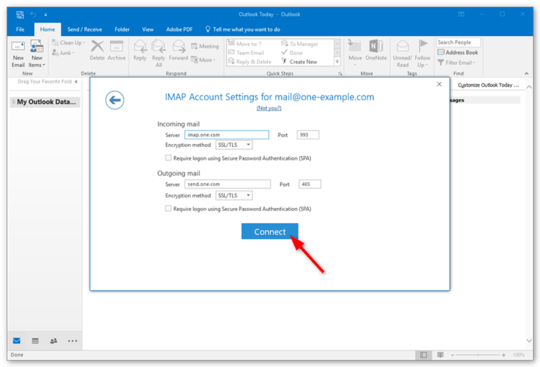
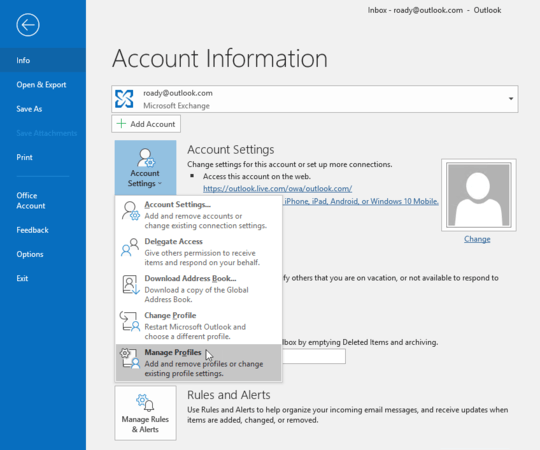
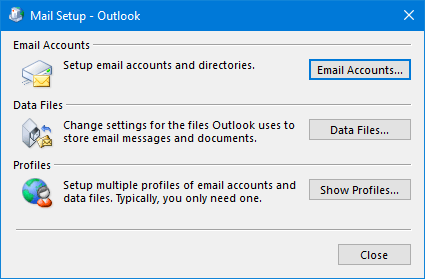
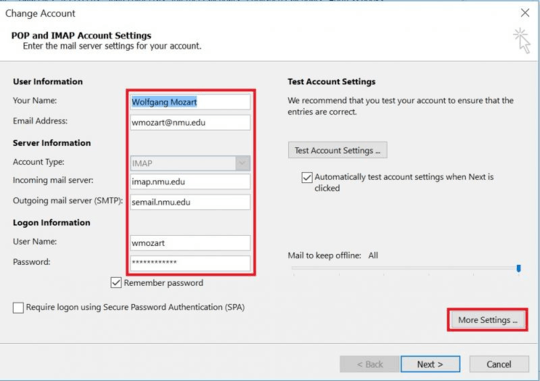
Ok. What happens if you click “not you?” At the top? Also, you can proceed to complete the installation of the account and then edit the settings afterwards. – Appleoddity – 2019-01-08T17:43:59.883
1Unfortunately, the wizard does not allow to complete the setup before the account has been checked successfully. "Not you" brings me back to the beginning of the setup. – Gerfried – 2019-01-08T18:47:49.853
Here is a great tutorial: https://www.multimediaxp.com/post/37/how-to-set-up-an-imap-pop-account-on-outlook-2016
– Eddy XP – 2019-05-23T20:36:08.193