1
I've read previous threads about this issue, but none seemed to help.
I'm running a 64bit version of Windows 10 on a HP Elitebook. I've installed VirtualBox and wanted to create a 64bit Linux VM. However, I can only select 32bit OS'es in VirtualBox.
In the BIOS, I've got both VT-x and VT-d enable, and I've disabled HyperV in Windows, but I still don't have the option to select a 64bit OS.
What am I doing wrong?
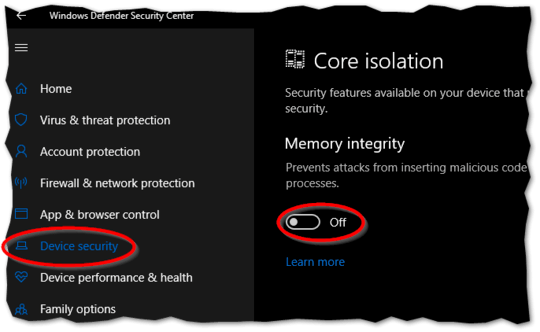
It sounds like you have security software that is interfering with VirtualBox's ability to use the VT-x and VT-d extensions. – Ramhound – 2017-05-22T13:30:17.020
Any way to check what's causing the problem? – eilchner – 2017-05-22T13:46:48.930
You will need to determine which application (which is very likely your security software) thats causing the conflict and disable the conflicting application feature. – Ramhound – 2017-05-22T13:47:43.733