49
19
It used to be in Windows XP that I could make Warcraft III files load automatically into the game by double clicking on them. This association was made by going to file associations ADVANCED area and using this line:
"C:\Program Files\Warcraft III\War3.exe" -loadfile "%1"
Note that it takes an argument and an option.
However, in Windows 7, the "Default Programs" > "Set Associations" area doesn't seem to have this advanced area.
Can I still get these files to open automatically?
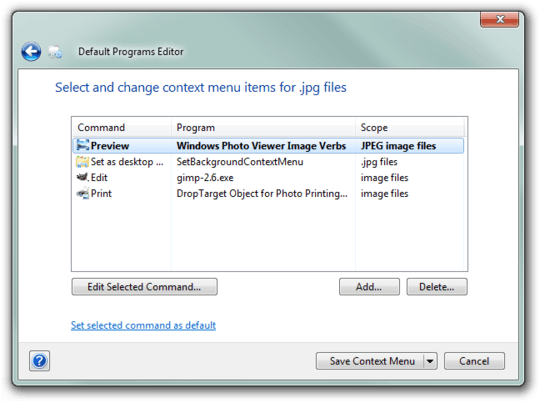
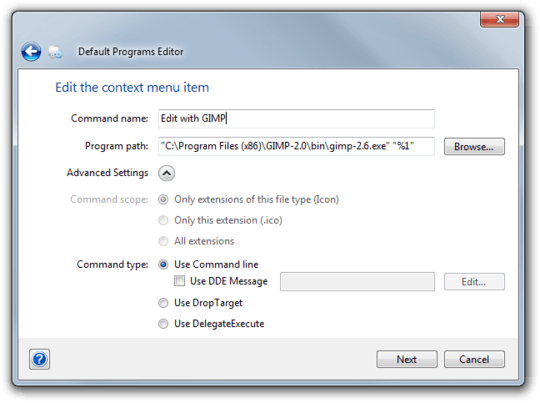
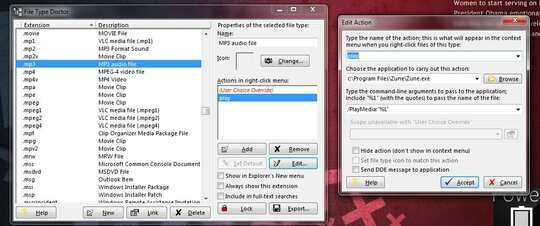
1It worked for me, and it is portable! – sancho.s Reinstate Monica – 2015-07-30T12:06:26.313
The images in answer doesn't open! – zar – 2017-03-14T21:00:43.313
Note that this program is freeware but mostly closed source (I was not able to find any kind of license on the website and there's no "about" box), the author mentions that it might be steadily released as open source over time. The portions of the code that have been released publicly are released under the BSD license, it's unclear if the rest of the application is under that license as well, but I'd guess that's the case. Also the last activity on his repos was 7/9/2016. – jrh – 2018-07-05T17:13:52.953
Unfortunately, it seems that on Windows 10, OS updates may undo everything this utility does. – jrh – 2018-07-23T20:49:46.717
5a little more clicking, but I actually like this better than my answer +1! – jay – 2013-02-17T08:41:56.920