1
so i need to count emails which are outside of office hours timing for the past 1 year.
Is there any way that i can filter emails with this condition in outlook?
Because it is very tedious to check and count manually.
Any help will be greatly appreciated.
Thank you
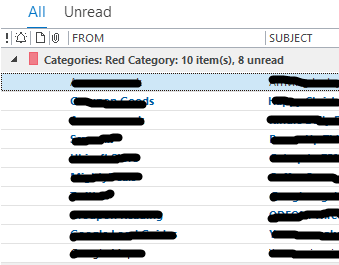
You can use the Advanced Find dialog box, adding field criteria to the Advanced tab – spikey_richie – 2018-09-05T10:11:40.673
Cannot select time example after 6pm – Imza86 – 2018-09-06T03:15:56.630