160
32
Firstly, this may look like it should be in security or something more 'virus related' but this is now after a fresh format and reinstall so it really shouldn't be that. (Thought I'd nip that response in the bud before this goes off track...)
So to the question at hand, after a recent large-ish update (sadly I did not take note of which update) to the Insider Preview build, sections of my system are showing text in this interesting format and I wanted to know if anyone else has seen this or, even better, knows what is up?
I did also enable virtualisation for Docker at the same time so maybe that could be related as well?
For example, an event log soon after the installation:
Τħë Ŵϊⁿδōώŝ Şесцґîťу Ċëлŧег Šзяνįςε нάš ŝŧáґŧėð.
or in Defender:
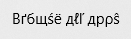
Through my searching I have found only one similar post (“Windows Update” text using strange characters) but nothing else... I'm sure the characters are also making the search less successful but nothing comes up if I type out the text either.
Here's a great screenshot example of what I'm talking about:
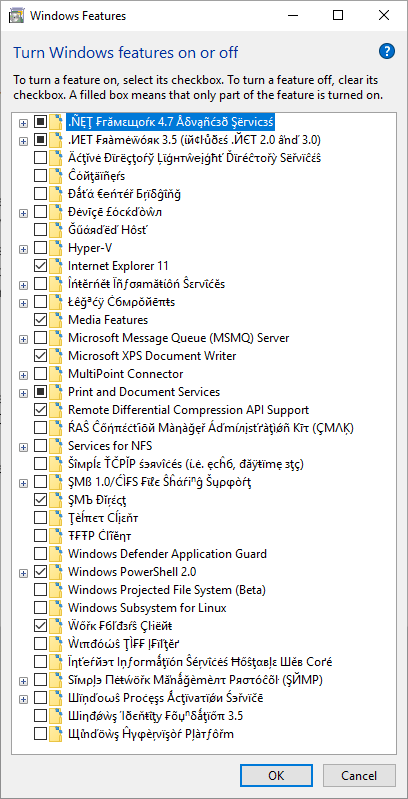
More recently it does seem more "attack-like" but again, it's a fresh install and the only tools I've installed are gaming related (the main if only reason for my Windows build at the moment) and those are just the big clients like Steam and Origin... so it's highly unlikely to be a bug I've installed. But the messages are along the lines of:
Şéĉúŕітў Čėήţėѓ ƒãιļéđ ţő νäŀïđαťě ĉàŀŀéґ ŵιŧђ εřřöѓ DC040780.
Don't get me wrong though, I do realise there is always a chance it's a virus of some sort (especially with it seemingly focused on the security sections of the system) but it seems unlikely considering my points above...
Another thing I thought it could relate to are the account sync options? I wonder if there's a theme or font being synced that could do it, though that would not be section specific then I'm sure.
I've attached a security center screenshot as well so I'm interested in if anyone knows what might be going on?
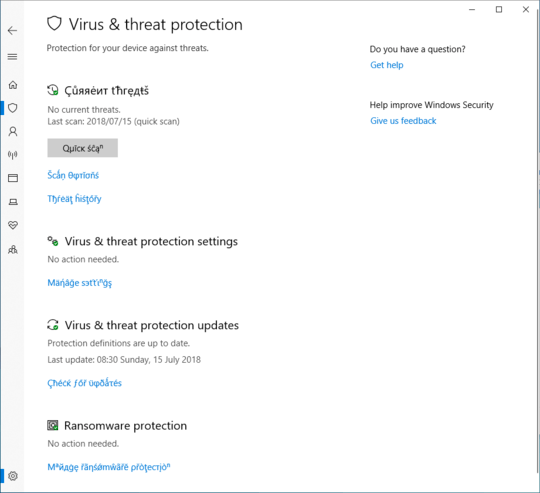
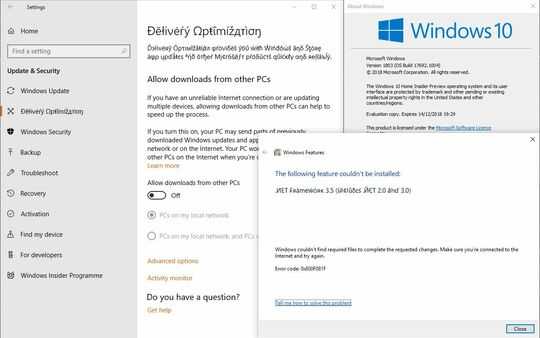
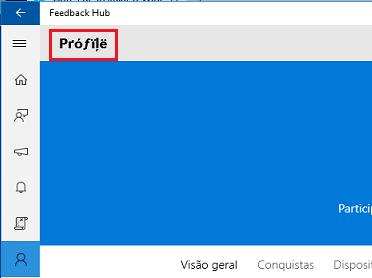
40Łøøƙƨ ƛīƙε εɑƨțεɍ εɠɠƨ – Mikhail V – 2018-07-15T15:53:19.747
30You should change the title of your question to "My Windows 10 preview looks like it's haunted..." ;-) – Fabby – 2018-07-15T18:26:19.137
43
It kind of looks like what happens when you try to parse HTML with regex...
– kapex – 2018-07-16T08:19:58.7634
This just reminds me of playing with pseudolocales on Android...
– Andrew T. – 2018-07-16T09:11:18.43014This is the best bug ever. Now I want to know how to enable this. – Hong Ooi – 2018-07-16T12:08:58.100
1That must be the Vietnamese edition... – WooShell – 2018-07-16T13:52:52.540
3How does this even happen? It makes even less sense because there's multiple versions of each letter. – MCMastery – 2018-07-16T21:45:52.170
On an old-time PC with a textmode video card, I would assume either the character generator or the video RAM is busted..... – rackandboneman – 2018-07-17T01:34:00.523
4Did a møøse once bite your sister? – BruceWayne – 2018-07-17T01:40:47.683
1So you found that only similar post, why didn't this stop you from making this question? The answers are identical... – Ruslan – 2018-07-17T06:22:12.520
1
Zalgo, he comes! http://www.eeemo.net/
– Mark K Cowan – 2018-07-18T08:57:30.710Maybe related, I often get these characters when I open the Windows Developer Dashboard in any Browser - but they go back to normal once I refresh the page. – Sirence – 2018-07-18T14:50:10.363
This is not a bug. It's a feature. ;> – mechanicious – 2018-07-18T15:50:39.040
It is not only in the preview visible. In my (Dutch final version ) of release 1903 it happens again in for instance evenlogging-number 360. – Pieter Huisman – 2019-07-05T07:25:16.037