2
0
I have a Windows 10 laptop that just finished installing 1803. I go into windows update to check for new updates and it shows me this line of text: "Some settings are managed by your organization". I click "view configured update policies" and it shows that there are 3 policies set by the administrator, as seen in the image above.
I am the only one who uses this computer for personal use only. Is there a way to remove their group policies?
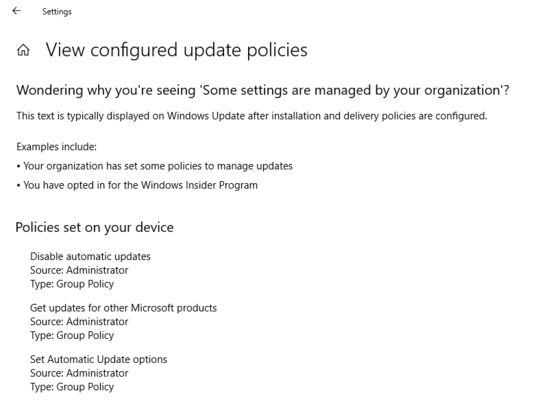
Are you on a domain? If so, you need the domain administrator. If not, you can use gpedit.msc to change the policies – InterLinked – 2018-07-15T16:34:09.147
Are you using third-party privacy tools such ShutUp10 or W10 Privacy? These may use Group Policy settings in the Registry to control update. If not, the see https://support.microsoft.com/en-us/help/328010/how-to-configure-automatic-updates-by-using-group-policy-or-registry-s
– DrMoishe Pippik – 2018-07-15T18:23:08.757You can also run gpresult /h command to export the group policy to confirm the situation. – Waka – 2018-07-18T10:04:54.557
@InterLinked I am not on a domain. This is my own personal computer. – Registered User – 2018-07-18T13:35:48.640
@DrMoishePippik I don't have those installed. – Registered User – 2018-07-18T13:36:24.420
@Waka See if this helps: https://i.imgur.com/w8WUftM.png
– Registered User – 2018-07-18T14:04:04.373@RegisteredUser You can still use Group Policy even if you are not on a domain, if you have the Professional version of Windows or better. You may still have policies that are being applied. Try running "rsop.msc" when you press WIN+R – InterLinked – 2018-07-18T15:37:03.833
@InterLinked, my guess this is Windows 10 Home, so the user will not have rsop.msc... Registry editing is needed. – DrMoishe Pippik – 2018-07-18T18:54:55.960
@DrMoishePippik If his screen says that group policies are being applied, that seems unlikely – InterLinked – 2018-07-18T19:42:36.177
Not at all: it's easy to set Group Policies in the Registry, and the applications I cited do so. Trying to change these settings, e.g. in Privacy, shows the message "Some settings are managed by your organizations." The Group Policy Editor is simply a tool left out of Windows 10 Home to differentiate it from more expensive versions, but most underlying mechanisms are the same. – DrMoishe Pippik – 2018-07-19T00:13:06.673
@DrMoishePippik I have rsop.msc up because i have windows 10 pro. What settings should i change? – Registered User – 2018-07-22T11:32:40.840
See https://docs.microsoft.com/en-us/windows/deployment/update/waas-wufb-group-policy
– DrMoishe Pippik – 2018-07-22T17:38:50.757