When a user logs in, they get all the consumer apps on the start menu (which I don't want).
I might be a bit late to post, but the following will achieve a blank Start Menu.
Using a LayoutModification.xml at Installation Time will allow for Start Menu modification. This must be done prior to First Log In - and can be done at OOBE to boot in to Audit Mode (CTRL+SHIFT+F3):
OOBE First Power On Screenshot
When in Windows Audit Mode, customise the Start Menu, and once complete, use an Elevated PowerShell command, and then reboot back to OOBE:
Export-StartLayout -Path C:\Users\Default\AppData\Local\Microsoft\Windows\Shell\LayoutModification.xml
For an empty Start Menu Layout, copy the code below and create a XML document "LayoutModification.xml" in the following directory:
- C:\Users\Default\AppData\Local\Microsoft\Windows\Shell
NOTE: The reason why the comment about naming and path is in the middle of the document and not at the start of the file, is because some parse applications used throughout Microsofts releases for ADK have had issues in the past when the first line for an xml is not the schema, as well as encoding Unicode, ASCII/ANSI, and with or without BOM
<LayoutModificationTemplate xmlns:defaultlayout="http://schemas.microsoft.com/Start/2014/FullDefaultLayout" xmlns:start="http://schemas.microsoft.com/Start/2014/StartLayout" Version="1" xmlns="http://schemas.microsoft.com/Start/2014/LayoutModification">
<LayoutOptions StartTileGroupCellWidth="6" />
<DefaultLayoutOverride>
<StartLayoutCollection>
<defaultlayout:StartLayout GroupCellWidth="6">
<!-- THIS FILE SHOULD BE NAMED "LayoutModification.xml" and placed in the following Directory: C:\Users\Default\AppData\Local\Microsoft\Windows\Shell\ -->
<!--
<start:Group Name="Productivity">
<start:Tile Size="2x2" Column="0" Row="0" AppUserModelID="Microsoft.MicrosoftEdge_8wekyb3d8bbwe!MicrosoftEdge" />
</start:Group>
-->
</defaultlayout:StartLayout>
</StartLayoutCollection>
</DefaultLayoutOverride>
</LayoutModificationTemplate>
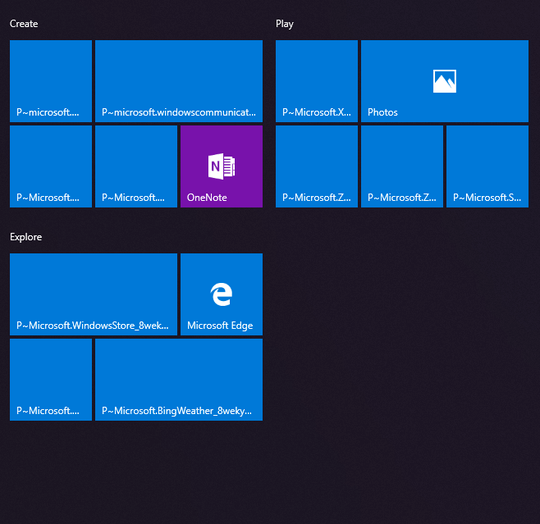
"Everything I have read says..." If you don't mind me asking, what are your sources? We are always glad to help, but a question of this nature might be more appropriate within the Server Fault community. – Run5k – 2018-06-25T21:02:28.953
If you search for "how to remove consumer applications" or "DisableWindowsConsumerFeatures" there are lots of blog posts and various question/answer sites that point to setting that registry key. I can try on Server Fault, but this was my first stop figuring this might be familiar to super users. – Teknowledgist – 2018-06-25T21:13:01.437
Totally understandable, but there is a lot more domain-level expertise within the Server Fault realm. That being said, have you considered utilizing the LTSC version of Windows 10 Enterprise? It essentially eliminates almost everything from the Start Menu. – Run5k – 2018-06-25T21:16:42.343
1@Teknowledgist - So what did you read exactly? Most Windows 10 users don't understand not only are there restrictions on some of the group policies based on the edition of Windows (Enterprise, Home, Professional, Enterprise LTSB) there are restrictions based on the version (1703,1709,1803). So when whatever you read was written is vital information. In fact, most authors of these technical articles, don't realize those restrictions either. – Ramhound – 2018-06-26T12:24:21.887
@Ramhound - I agree that it is a royal mess out there with regards to which tweaks work with which release and edition. However, the DisableWindowsConsumerFeatures setting has been pretty consistent for Enterprise since the 1511 release. And it does work. Those apps aren't installed when I use it, but there are still broken tiles where the apps would have been. – Teknowledgist – 2018-06-26T12:40:40.400
One would typically disable the applications then remove their packages which is possible on Windows 10 Enterprise. It should be rather simple if you are using SCCM – Ramhound – 2018-06-26T13:30:09.813