0
I have Windows10, and I hate Cortana so I disabled it.
Now, when I press the Windows button and type something, the search results I used to see are not displayed anymore.
Typing text after pressing the Windows button has no effect.
Is there a way to re-enable Search, but NOT to re-enable Cortana?
I wonder also why MS don't let users to remove/ShutUp the wonderful but useless and encumbering Cortana without breaking all the Windows 10 functionality?
by eg. the click on this "search" button, does nothing anymore, any effect, any windows appearing...
However Microsoft telling us that
If Cortana isn’t available for your Windows device, you can still search for files on your device in the search box on the taskbar.
As can I see, that is not really the case....
See also the related question
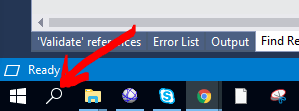
Cortana is the search function on Windows 10. That it does extra things you don't want is irrelevant, the function you want is part of the feature you are disabling. – Mokubai – 2018-04-05T09:05:43.490
I am able to search for files and folders, however. – Serge – 2018-04-05T09:07:10.710
So the Windows Indexer function is intact, but the Start Menu integration is gone. – Mokubai – 2018-04-05T09:10:04.997
in other words, you are trying to say that is not possible to enable search on windows without enabling the damn Cortana assistant? – Serge – 2018-04-05T09:11:34.500
1Unless you use a third-party program. I use Everything for that. – LPChip – 2018-04-05T09:18:51.413
You could try one of the Start menu replacements, they might do what you want, but the Windows 10 start menu expects Cortana to be functional and uses it to do searches. If you want to search from the Start menu then you need Cortana. To answer your question of "Why?": it is because they have little interest or incentive to do otherwise. From a software programming perspective there is little benefit and a lot more work to make it use multiple methods or fall back to alternative search engines. – Mokubai – 2018-04-05T09:19:50.987
@LPChip third party program to enable "Search on Windows button"? – Serge – 2018-04-05T09:19:55.123
@Mokubai The error they made they sell Cortana as "optional asistant", but use it as "necessary search engine"...
– Serge – 2018-04-05T09:21:42.553Cortana is a virtual assistant created by Microsoft for Windows 10https://en.wikipedia.org/wiki/CortanaNo, A program that does a seach without using any of windows features, and its located through other means, such as an icon in the system tray or keyboard shortcuts. – LPChip – 2018-04-05T09:21:44.447
I want just my search on windows back :( I don't need another functionalities... – Serge – 2018-04-05T09:23:26.063
Then re-enable Cortana. That button is specifically wired up for Cortana, not some other random thing. The Cortana language processing and appointment adding facilities are region-locked and therefore the wider Cortana abilities may not be available in certain areas. You still need the Cortana functionality enabled to use the basic search functions that button provides. – Mokubai – 2018-04-05T09:53:20.820
even the possibility to display that button when Cortana disabled and that does literally nothing demonstrates that ill-considered functionality... – Serge – 2018-04-05T12:02:13.947
In the top right of any explorer window there will be a search box with the default text of "search currentFolder". Have you tried using that to search? – Clayton – 2018-04-05T16:40:50.433
@Clayton, sorry, you didn't understand the question. Is about the search on the start button for applications rather than the explorer search for files... see also the OP picture – Serge – 2018-04-06T08:07:20.670
I thought I understood the question... If you want Cortana to remain disabled and also want to search files I think my suggestion is a valid solution. Try it. – Clayton – 2018-04-09T21:00:23.827
I never lost the "search for files" Windows Explorer functionality, that is not the problem. I lost the "search on hit" on the Windows Start menu – Serge – 2018-04-11T13:40:34.840