0
I have Windows 10 with UK language. But I need to have US and RUS keyboard layouts only, so I have added these
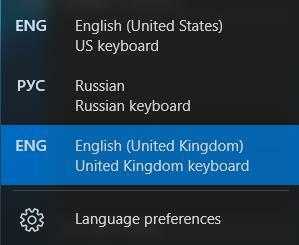
I've found a method to delete the UK keyboard layout here!
I get a result likethis : 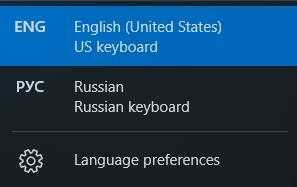
But after I reboot my system once or twice the UK keyboard appears again
How do I permanently remove the UK keyboard layout from my system?
What build of Windows are you using? You have changed the regional settings I assume?. I suggest changing the system locale to something other then United Kingdom
– Ramhound – 2016-08-07T23:56:09.050You can also try removing it from
Control Panel\Clock, Language, and Region\Language– Ramhound – 2016-08-08T00:01:23.330An application can add these entries. An application I run always adds English (US) despite the amount of times I remove it. – mt025 – 2016-08-08T01:25:15.083