6
My question is pretty self-explanatory. I prefer firefox, but my organization send out intranet links that simply work better in IE. Is there a way to do this?
6
My question is pretty self-explanatory. I prefer firefox, but my organization send out intranet links that simply work better in IE. Is there a way to do this?
7
Not sure about opening IE directly from Outlook, but I propose a slightly different solution.
I use the Coral IE Tab, Firefox extension, which allows you to load tabs using the IE rendering engine instead of the Firefox engine. One of its configuration options allows you to specify a list of URLs that will always open in an IE tab rather than a Firefox tab:
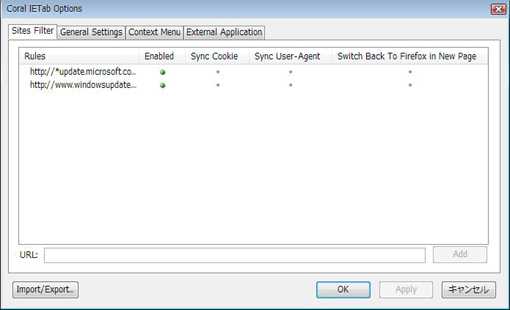
You could add the URLs to your Intranet sites into that list, then you will be able to use FF all the time whilst selectively using the IE engine to view your Intranet.
1
Create a shortcut on your desktop to C:\Program Files\Internet Explorer\iexplore.exe
Edit the shortcut and in the "Target:" box (under the "Shortcut" tab) append the URL you want to open
ie. "C:\Program Files\Internet Explorer\iexplore.exe" http://your.intranet.url/
( See: http://blog.scoopz.com/2008/02/25/create-shortcut-to-open-url-in-non-default-browser/ )
It's not that I want to use the IE rendering engine, but rather that Firefox throws up security messages about untrusted certificates that I don't want to deal with each time. IE is already set up with the painful corporate security and login issues resolved, which is why I'd like to use it. – Valentein – 2010-04-08T16:50:24.603
I'd have thought that by using IE, the tab would respect IE's settings and so certificates, logins etc ought to come across? – BenA – 2010-04-08T21:12:34.103
I'll keep trying to the add-in and see how it works. – Valentein – 2010-04-13T00:15:22.007