69
45
I am a Linux guy and as such I am very lost when I try and do anything is Windows. I am trying to create the following link:
mklink /d C:\backup\data \\myth\backup\data
But I do not have sufficient privilege to preform this operation. How do I get sufficient privileges in Windows 7?
UPDATE:
Right clicked on C:\backup\data and changed the permissions to full access for authenticated user, restarted the machine and tried the command again with no luck. Anyone have any further suggestions?
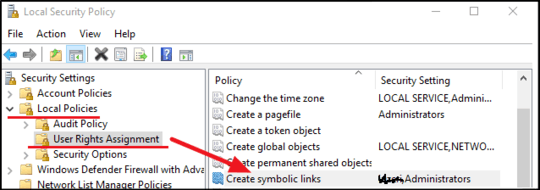
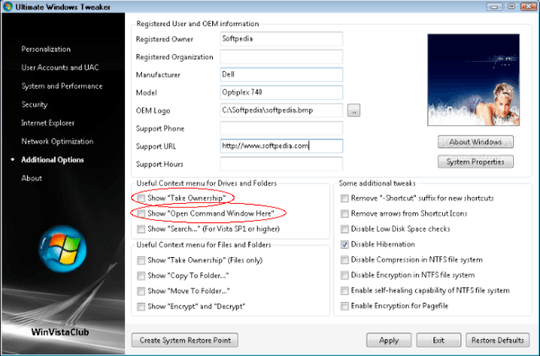
Make sure c:\backup\data doesn't already exist when you are trying to create the link as administrator. – David d C e Freitas – 2011-04-08T18:52:31.113