There's finally a Chrome extension that solves this for good.
A tab switcher menu with thumbnail previews similar to Windows 10 task switcher.
➭ Tabs are in recently used order.
➭ You can use Ctrl+Tab and Ctrl+Shift+Tab to select the
desired tab or choose a different shortcut.
➭ Mouse-only method: Click on the toolbar button and then
click on the desired tab.
➭ It doesn't interfere with the web page you are viewing.
➭ The tabs menu pops up instantly for a fast tab switching.
➭ Works offline. No need for an internet connection.
➭ Tab Thumbnails Switcher does not access or collect your
personal data.
...
✔ The tab menu is implemented in machine code, which allows it to pop up instantly without annoying loading delays.
✔ It can redefine Ctrl+Tab shortcut for switching between tabs.
✔ It doesn't inject code into every page you visit, thus avoiding sluggish page loads and conserving CPU and memory.
✔ It works on ALL tabs. Either PDF documents, the New Tab Page, extension pages, Chrome pages, you name it.

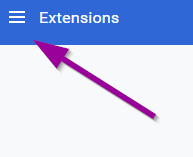
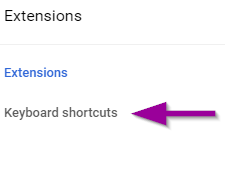
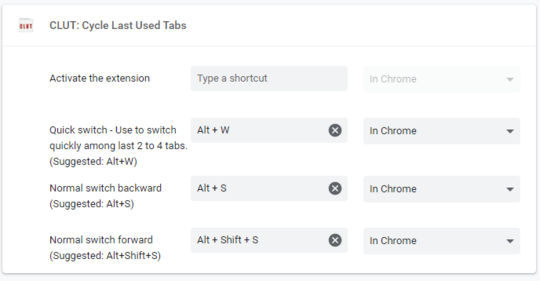
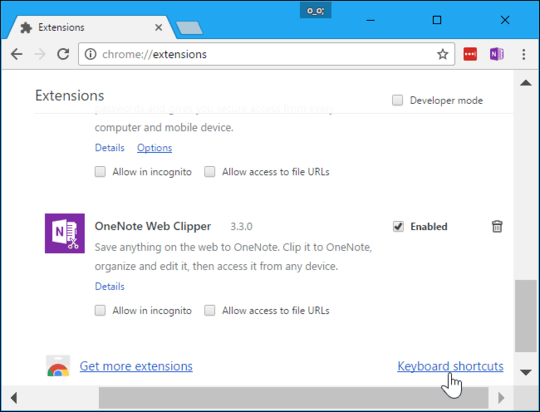
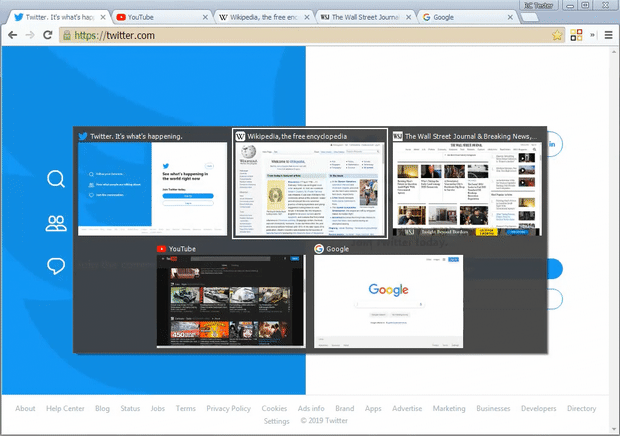

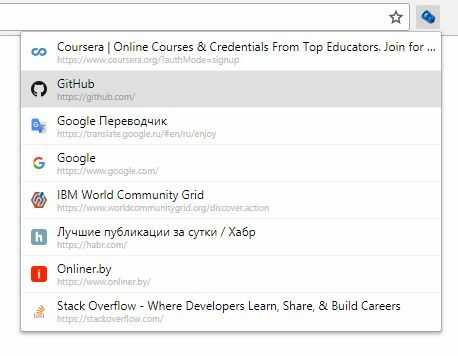
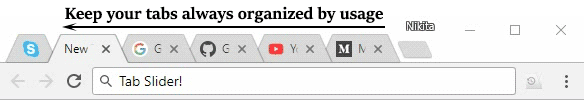
9
Also consider using either Opera or Vivaldi which are both chromium-based browsers that support last used tab via ctrl-tab
– User – 2016-06-25T12:36:32.197Would you consider accepting http://superuser.com/a/1115469/170305 which is a direct solution that is current (didn't work when you posted the question)?
Alternately bounty it...
Click Ctrl + Tab – Connor Leech – 2018-03-01T20:38:54.297
@djechlin: See my comment on your answer. – SabreWolfy – 2018-08-09T09:50:37.773
This is a known issue that Chrome does not value. I switched to Opera solely for this issue and it's wonderful. Here's the thread on the issue going back to 2009: https://bugs.chromium.org/p/chromium/issues/detail?id=5569 It's marked as "won't fix". Do you really still want to use Chrome???
– User1 – 2019-03-24T00:32:23.467There is no direct way. There for I move the two tabs together - next to each other – Ujjwal Singh – 2019-08-26T20:39:18.643
Oh yeah, 23 answers (at the moment) to try to solve a simple task that must be provided by the product out-of-the-box from the day one. Google, WHY..?! – RAM237 – 2019-09-19T13:02:58.853
Lovely, so many people have the habit with me. – Zhang – 2020-02-02T08:43:41.377