46
13
I am having problems starting my Apache server, because port 443 is already in use.
It turns out, the system process (PID 4) uses the port 443. I don't have IIS installed, the services.msc shows (predictably) no Exchange server running, nor WWW-Services, nor IIS. I have no idea how to find out what service uses that port, short of just disabling each service one after the other, and I am not even sure that would help.
I would be grateful if someone could point me towards how I can get my SSL port back, thank you :)
P.S.: Of course "just switch Apache to another port for SSL" would solve the problem of not being able to start Apache. But I'd still like to know what is so insistent about hogging port 443. :)
I by now took the 'hard route' and disabled services one after the other. It turned out that the "Routing and RAS" service was the culprit.
Thank you all for the valuable input and the new tools in the combat against "WTF does my system do now?".
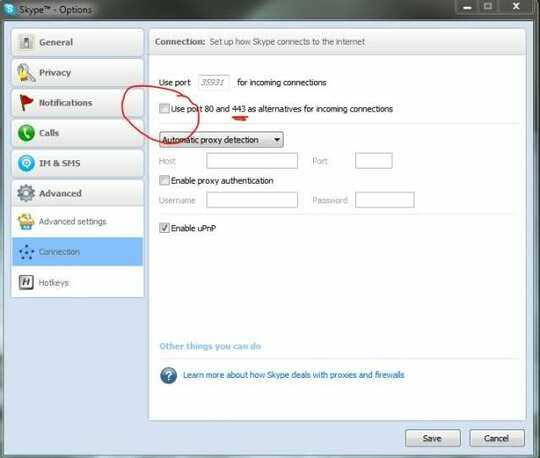
Related: http://superuser.com/questions/121901 You could use any of the answers given to help you determine which service is opening port 443.
– heavyd – 2010-03-29T19:17:03.4631Unfortunately, as I am unable (or just too stupid) to find out which service exactely holds the port open, I cannot use "SC Config Servicename Type= own" for a lag of Servicename. Netstat's various incantation point me at the System process, as said, just like TCPView did. "Stacks", as for PE, don't work on Win7 apparently and as I do not look at a svchost.exe instance, I do not have a "Service" column on the TCP/IP tab. Skype is not at fault, nor do I have any other VoIP or P2P software running. But the other question you linked was enlightening to me; thank you. – Cornelius – 2010-03-29T21:41:51.893
4
Man, the amount of answers not even trying to answer the question is incredible. So is the amount of misinformation. If PID 4 is listening, it’s
– Daniel B – 2017-08-03T07:48:47.937http.sys. Always. Luckily, there’s already an answer on how to gain insight.Thanks for the info! For me it was "Routing and Remote Access" service that had binded port 443 also. – Codler – 2013-04-01T18:27:39.653